IC Talk Incoming call failover
This article is to inform you on how to set up an incoming call failover.Â
Firstly you will need to decide who's phone should ring if the phone is in use at the time. Once you have this list confirmed then you can log into the IC Talk Portal.
Here you need to select modules and then extensions. Now select the user of the phone you wish to have a failover on. Click on the edit button on the left of the delete user option underneath actions.
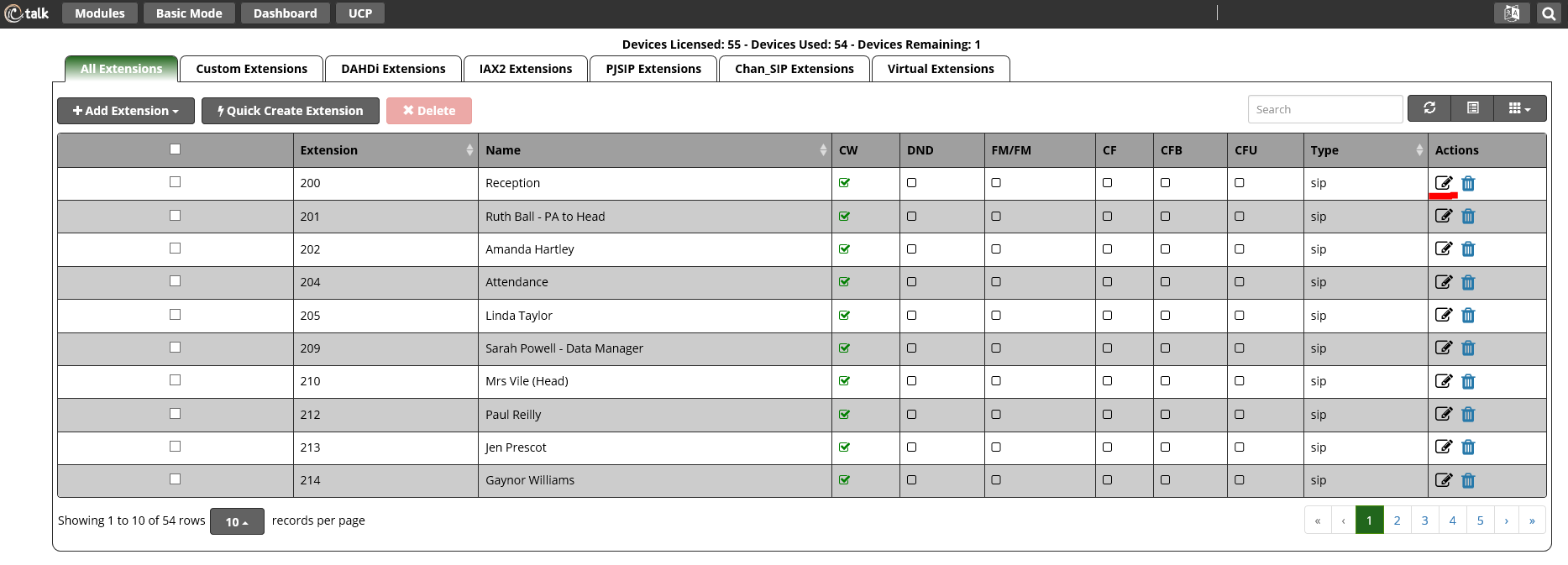
Click Find Me/Follow Me and press yes on the enabled option. Then quick select the extensions you want to be called in the event that this phone is busy. (the list you made at the beginning)
Also chose and select the ring time you require. This is the amount of time the first phone will ring until it goes to the failover. 
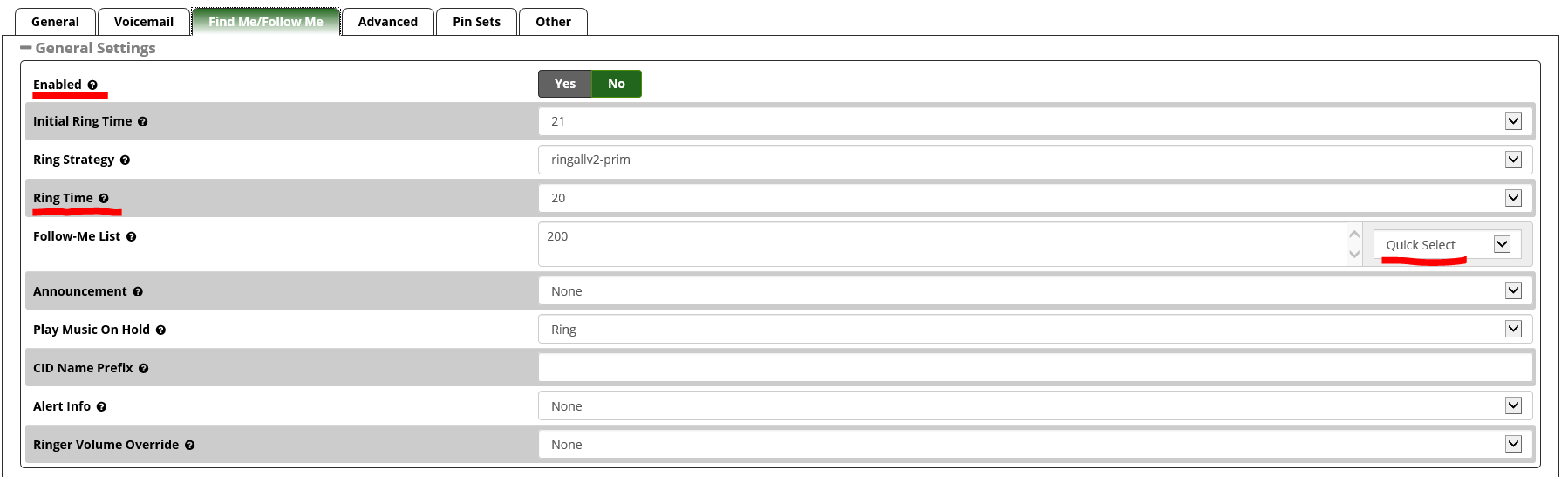
Â
Once you then click submit at the bottom, press apply config at the top and you should be good to go once the system has finished applying the changes.

