How to configure DNS based FortiGuard web filtering with FortiOS v5.4
Products
FortiGate v5.4
Description
This article provides a sample configuration for DNS based FortiGuard web filtering.
In FortiOS v5.2 the DNS web filtering is one option of ‘Web Filter’ profile. In FortiOS v5.4 this feature has moved to separate ‘DNS Filter’ security profile.
The use of this feature is straightforward:
- Create and configure ‘DNS Filter’ profile
- Create and configure firewall policy
- Assign the profile to the firewall policy
FortiOS intercepts DNS requests from clients to DNS servers and asks FortiGuard servers for rating.
It is recommended to filter client’s DNS requests only and not the DNS requests from client internal DNS servers.
Technical Note: How to configure DNS based FortiGuard web filtering with FortiOS v5.4
Network topology
Internet w/ DNS servers === (wan1)[FG100D](lan) === PCs in LAN
Configure DNS filter
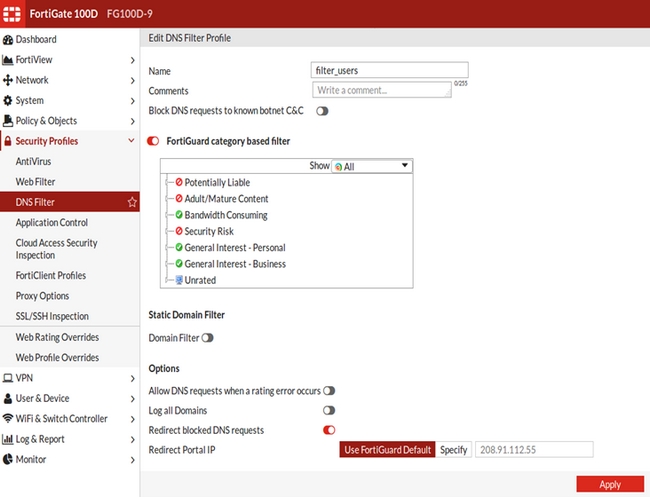
Technical Note: How to configure DNS based FortiGuard web filtering with FortiOS v5.4
CLI
config dnsfilter profile
edit "filter_users"
config ftgd-dns
config filters
edit 1
set category 83
set action block
next
edit 2
set category 5
set action block
next
edit 3
set category 1
set action block
next
edit 4
set category 6
set action block
next
… truncated …
edit 29
next
end
end
next
end
Technical Note: How to configure DNS based FortiGuard web filtering with FortiOS v5.4
Configure firewall policies
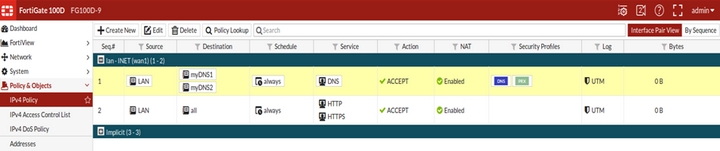
Technical Note: How to configure DNS based FortiGuard web filtering with FortiOS v5.4
config firewall policy
edit 1
set srcintf "lan"
set dstintf "wan1"
set srcaddr "LAN"
set dstaddr "myDNS1" "myDNS2"
set action accept
set schedule "always"
set service "DNS"
set utm-status enable
set dnsfilter-profile "filter_users"
set profile-protocol-options "default"
set nat enable
next
edit 2
set srcintf "lan"
set dstintf "wan1"
set srcaddr "LAN"
set dstaddr "all"
set action accept
set schedule "always"
set service "HTTP" "HTTPS"
set nat enable
next
end
To troubleshoot use the following command:
diag debug enable
diag debug application dnsproxy -1
When finished, disable debug with:
diag debug reset
diag debug disable

