Zyxel Router Firmware Uprade
This article is to show you how to upgrade your firmware on a zyxel router.
Follow these steps one by one and you should successfully upgrade the firmware.
1. Open up the web browser.
2. Go to 192.168.1.1
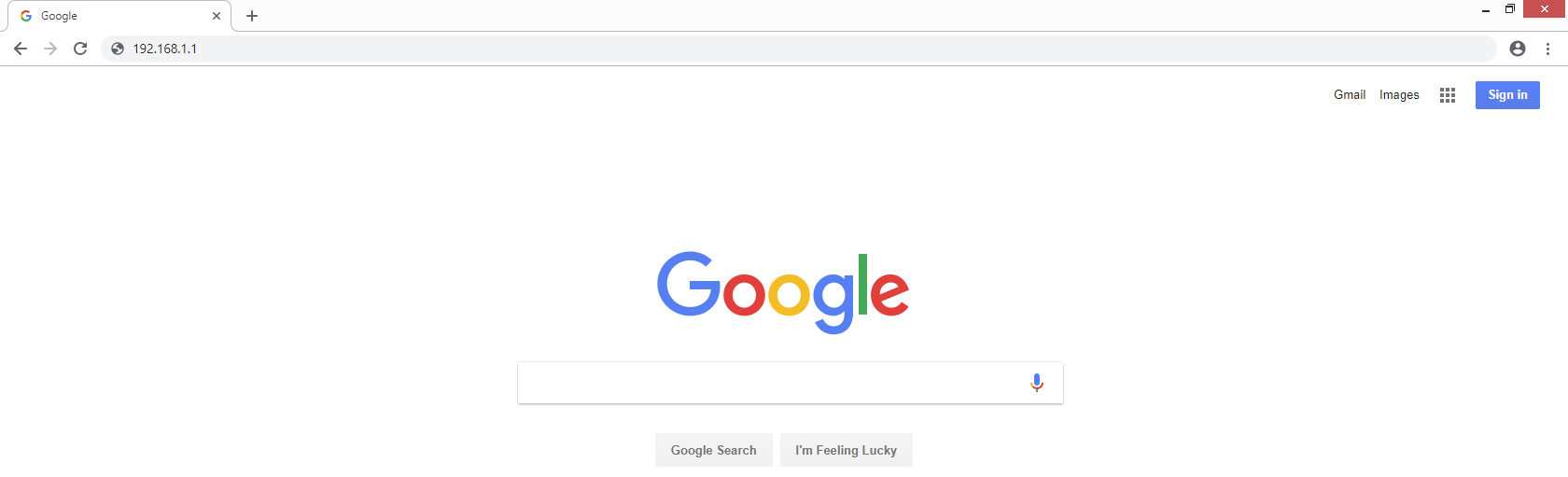
3. Log in with “admin” as the username and enter the password given on the IC-Connect sheet in the routers box.
4. Now we need to download the firmware. Go to ftp://ftp.zyxel.fr/ and select ftp download, scroll down to find your specific model number, click firmware and finally double click on the ZIP file which has the newest date.
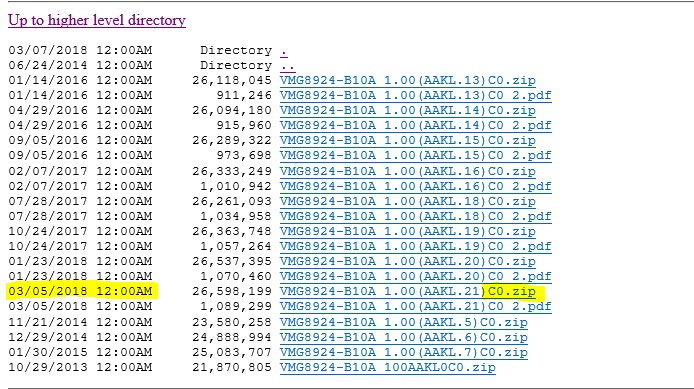
5. Once that has downloaded, go back to the routers webpage, hover the mouse over “Maintenance” and select “Firmware Upgrade”.
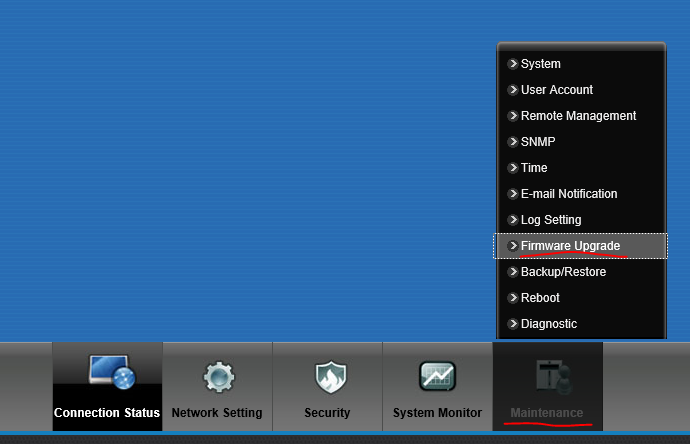
6. Click browse and select the BIN file in the zip folder you have just downloaded. This will cause the router to reboot once done.
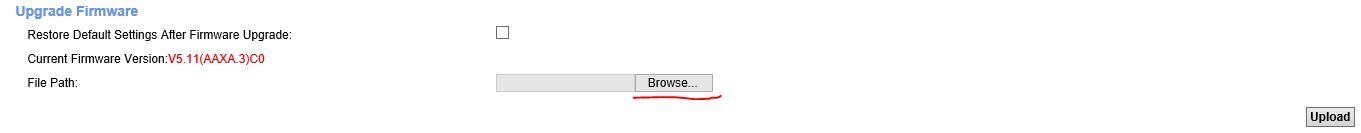
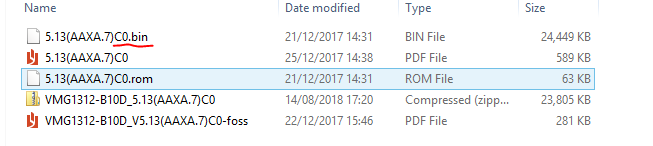
You have now successfully upgraded the firmware of your router.

