DHCP
DHCP - Dynamic Host Configuration Protocol
 
Every device on a TCP/IP network requires a unique IP address to be able to access the network and it's resources. DHCP is how a network device can be given a unique IP address automatically, as long as the network devices' settings have been told to use DHCP instead of assigning a static IP address.
 
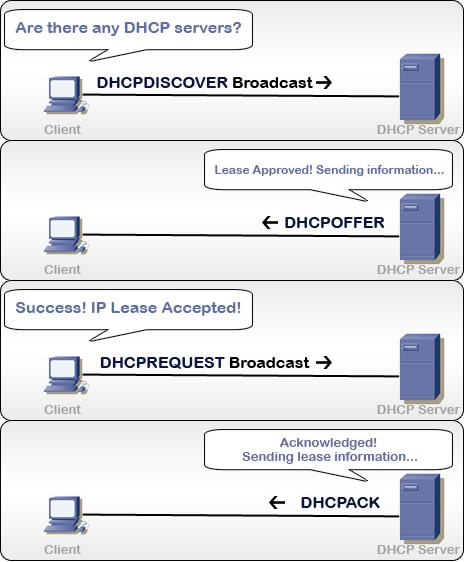
 
how DHCP works
A Network administrator will establish one or more DHCP servers that will maintain TCP/IP details and provide configuration to DHCP-enabled clients in the form of a lease.
A lease is the length of time, specified by the DHCP server, a client computer can use a dynamically assigned IP address. If that time limit runs out, a lease renewal will be required.
The DHCP server then saves all the configuration information in a database. The database will include; 
- A valid TCP/IP configuration parameter for all clients on the network
- A valid IP addresses which are kept in a pool to be assigned to clients, aswell as reserved addresses which are there for manual assignment.
- The duration of the lease offered by the server.
A client with DHCP enabled which accepts the lease will receive;
- A valid IP address to the network he is connected to via physical cable.
- Additional TCP/IP configuration called DHCP options.
 
What are DHCP Options?
The DHCP servers can be configured to provide additional information that fully configures TCP/IP on a client. The most common option types include the default gateway, router, DNS, and WINS Parameters.
Clients can be configured with information options and protocol options.
information options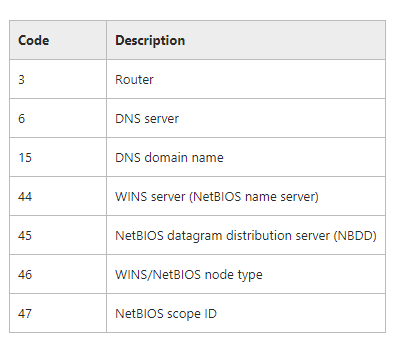
Protocol Options
 
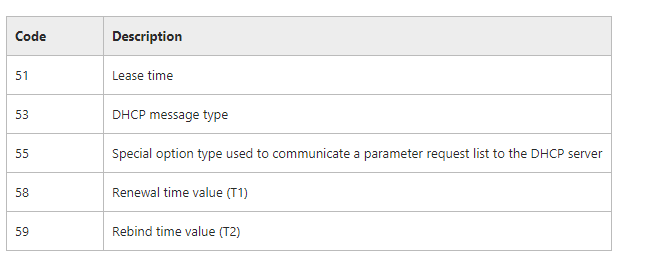
 
One benefit of using DHCP is to provide reliable IP address configuration by eliminating the risk of duplication and even typos entered in the static IP section. Another is to reduce network administration. This is done by the following;
 
- Centralized and automated configuration.
- Defines TCP/IP configurations from a central location
- The ability to assign a full range of TCP/IP configuration using DHCP Options
- Efficient handling of IP address changes that must be updated frequently.
- The forwarding of initial DHCP messages by using a DHCP relay agent, this eliminates the need to have a DHCP server on ever subnet.
 
Brief Conclusion
 
DHCP is a vital protocol used by most companies however it is not needed to access the network. It is simply an easier way of assigning and documenting IP address information.
 
 
 

