Cisco Handset Provisioning URL
Article ID: 131 | Rating: Unrated | Last Updated: Tue, Aug 8, 2017 at 6:17 PM
In order to connect a Cisco handset into the endpoint manager for the first time you will need to;
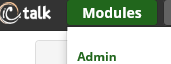
Then select;
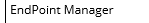
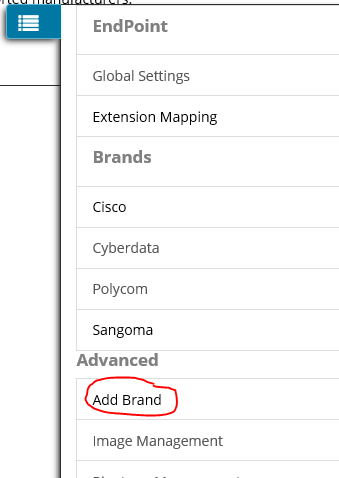
Select Cisco; Then in the menu again now select the Cisco option.
Configure the default settings to suit your site;
Set the Provision Server and Destination to External
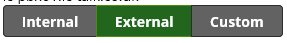
Configure your extension mapping and have extensions ready for connecting.
On your Cisco Handset log in to it directly with a web browser and under the provisioning option enter the server as follows;
[--uid UUUUUUUU --pwd XXXXXXXXXXXX] http://pbxYYYYYYYY.ic-talk.co.uk:84/spa$MA.xml
Replace UUUUUU with your provisioning sever Username, XXXXXXXXXXXXX with the password for the server and YYYYYYYYYY with your deployment ID. Save and reboot the handset, it should come back and then download any firmware required and it's associated configuration and will now lock down to the server. The handset will take some time to come back and may sit displaying a random message like DNS checking... do not panic and do not turn off the handset. We have had them go away for anything up to 15 minutes before just firing back into life and logging in.
For more details on how to configure options please see the Module Endpoint Manager Userguide.

