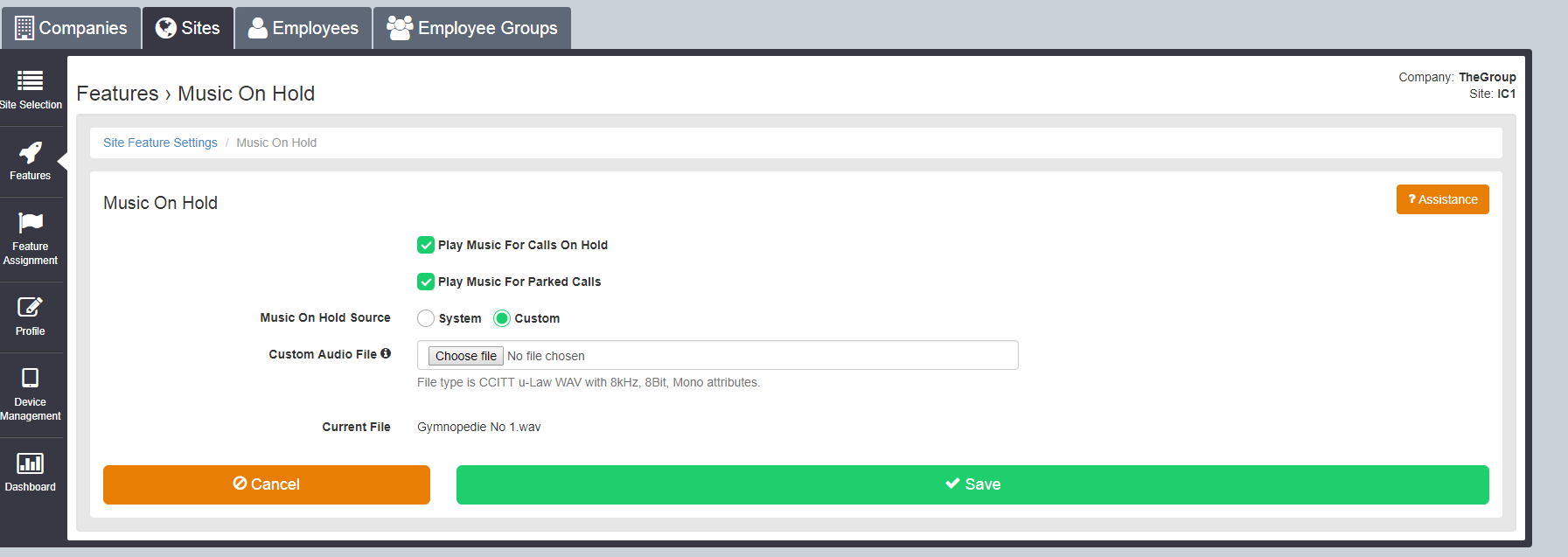Changing IPVS on-hold music
Article ID: 184 | Rating: Unrated | Last Updated: Fri, Dec 1, 2017 at 9:43 AM
Changing on-hold music
First off, you need to get the correct file type. The IPVS platform accepts the file type of CCITT u-Law WAV with 8kHz, 8Bit, Mono attributes that is no greater than 1000kb
Once you have your file, log into the business portal at https://portal.yourservices.co.uk/businessportal and sign in with your username/password.
When you are logged in, search for the site you wish to upload the Hold music to or just hit the search button, to show all sites in your company and select the appropriate one.
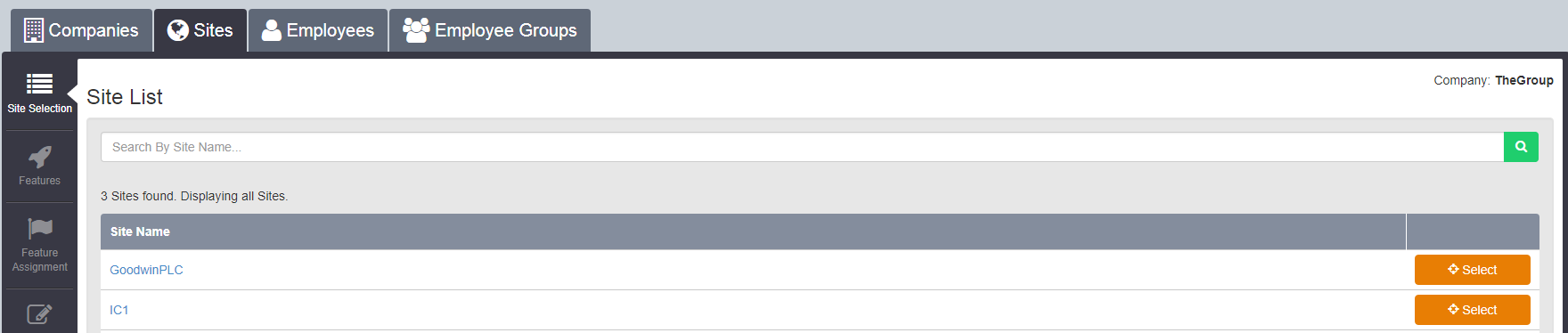
Once the site is selected, click the features tab
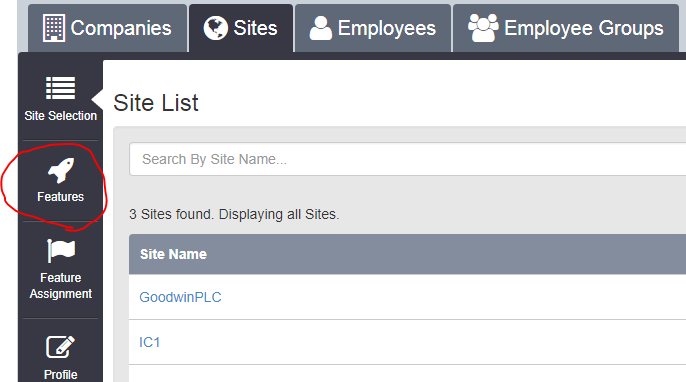
You want to select configure on Music on hold.
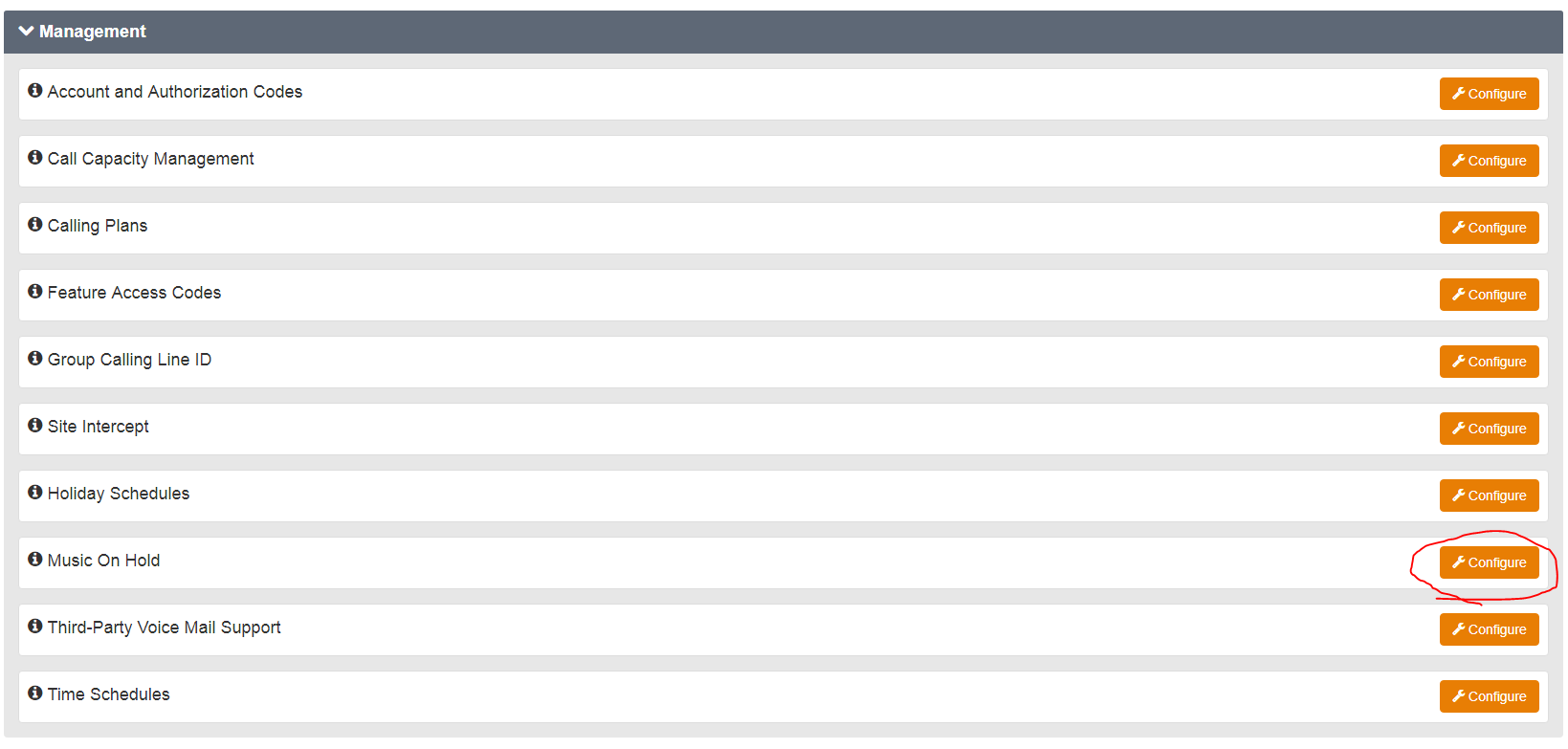
When in here. You want to click choose file, and select the file you saved on your PC, then hit save.