Conferences
Overview
The Conferences section of the User Control Panel (UCP) can be used to view conference room status and manage conference room settings. These features are only available with a licensed copy of Conference Pro, which is an add-on to the standard Conferences module.
The User Management Module controls which conference room(s) a user will be able to access in UCP.
Usage
Log into the User Control Panel.
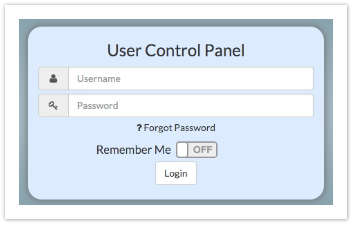
Click on the Conferences option in the navigation menu.
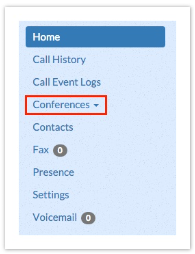
This will bring up a list of conference rooms the user is allowed to access.
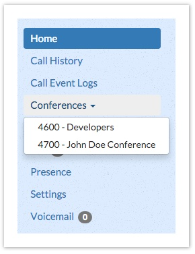
Click on a conference room. The conference room will look different depending on whether users are present.
Empty Conference
If the conference room is empty, you will see the page below:
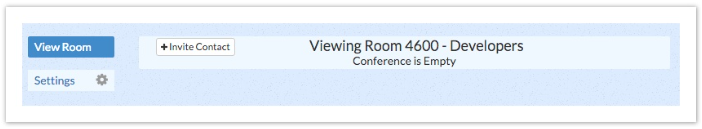
Users Present in Conference
If users are present, you will see users and be able to perform various actions on those users.

Mute User
To mute a user, click the speaker button  next to the name.
next to the name.
Kick User
To remove a user from the conference, click the  next to their name. The system will inform the user they have been kicked, then drop them.
next to their name. The system will inform the user they have been kicked, then drop them.
Settings
In this section, you can change settings for the chosen conference room.
Click the Settings button in the navigation menu.
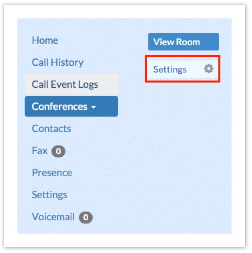
Conference settings are displayed.
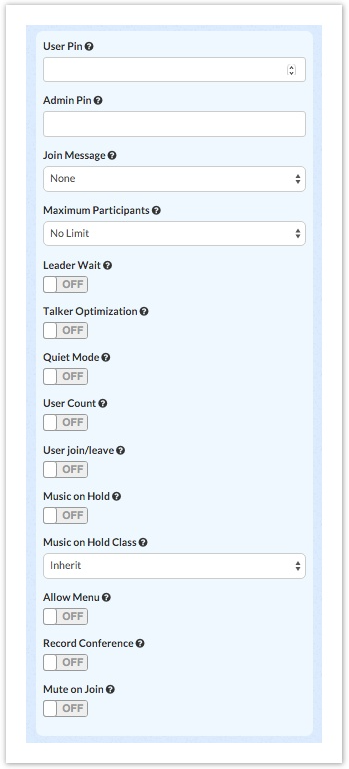
Any changes you make will become effective immediately. The system will display the message "Conference Has Been Updated!"
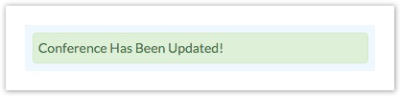
User Pin
(Optional) You can require callers to enter a password before they can enter this conference. Leave this blank for none.
Admin Pin
(Optional) Enter a PIN number for the admin user.
Join Message
A message to be played to the caller before joining the conference.
Maximum Participants
Maximum number of callers allowed to join this conference.
Leader Wait
If leader wait is ON, the conference will not begin until the conference leader (admin user) arrives. Callers will not be able to speak to each other while waiting.
Talker Optimization
If talker optimization is ON, Asterisk treats talkers who are not speaking as being muted, meaning that no encoding is done on transmission, and that received audio that is not registered as talking is omitted. This prevents a build-up of background noise.
Talker Detection
If talker detection is ON, Asterisk will sends events on the Manager Interface identifying the channel that is talking. The talker will also be identified on the output of the meetme list CLI command.
Quiet Mode
If quiet mode is ON, callers will not hear enter/leave sounds.
User Count
If user count is ON, callers will hear how many users are present in the conference, upon joining.
User Join/Leave
If user join/leave is ON, callers who are present in the conference room will hear an announcement when other callers join or leave.
Music On Hold
If music on hold is ON, callers will hear music on hold when the conference has a single caller, or while waiting for the leader to arrive (if leader wait is enabled).
Music On Hold Class
Music (or commercial) played to a caller while they wait for the conference to start. Choose "Inherit" if you want the MoH class to remain what was selected by a previous point in the call flow, such as by an inbound route.
Allow Menu
If allow menu is ON, callers can press * to access the conference room menu. See the Conferences for menu options.
Record Conference
If record conference is ON, the system will record the conference and save it as a sound file.
Mute on Join
If mute on join is ON, everyone will be muted when they initially join the conference. Please note that if Leader Wait is set to OFF, Allow Menu must be set to ON in order for callers to be able to un-mute themselves.

