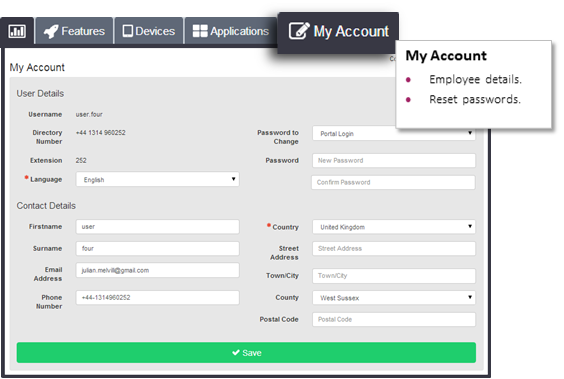Logging Into The Portal
Logging into the Portal
NOTE: This is functionality is considered to be for advanced users, only access the online portal if you're comfortable with doing so. It is not required in order to use the core features of your digital phone line.
 
The login to the portal can be found here - https://portal.yourwhc.co.uk/businessportal/login.jsp
After your initial signup to the service you should have received an email containing the following::
- Username 
- Domain        this will be in the form   company.uc.ic.uk  not your regular email domain
- Password
Use this information to login to the portal
When you log in for the first time, you will be greeted with your Dashboard screen:
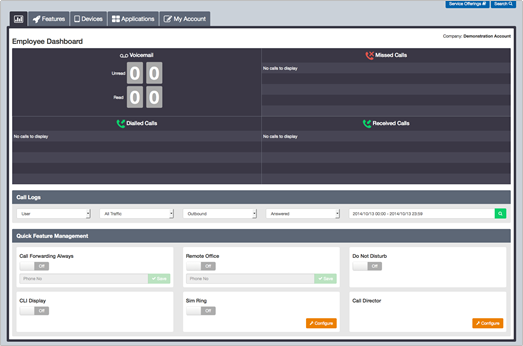
 
Navigating The Portal
Views & Filters
You can choose to display their features via two options, either List or Grid as displayed below:
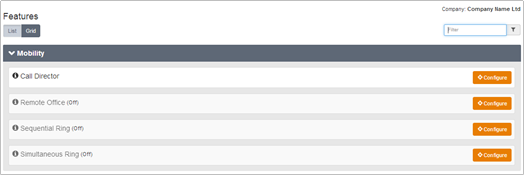
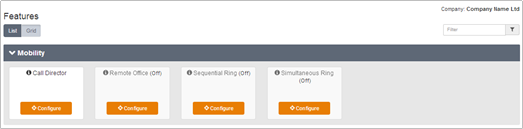
Wherever there is an Information Icon, you will be able to place your mouse cursor over it to get more information, for example:

You can use filters to find Features quickly, simply start typing the Feature Name in the filter box:

Tabs
The Business Portal uses tabs to navigate to the different sections of the portal and by default the landing page is the dashboard.
Features Tab
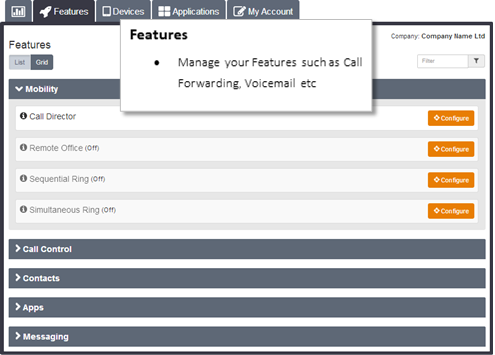
Devices Tab
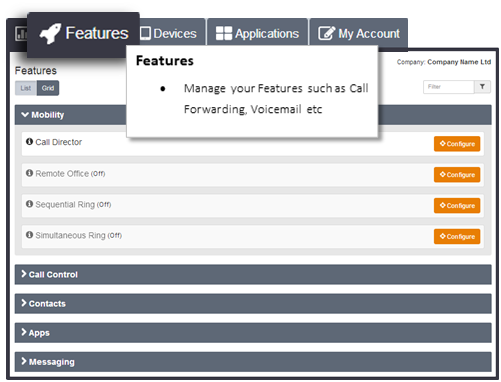
Applications Tab
 
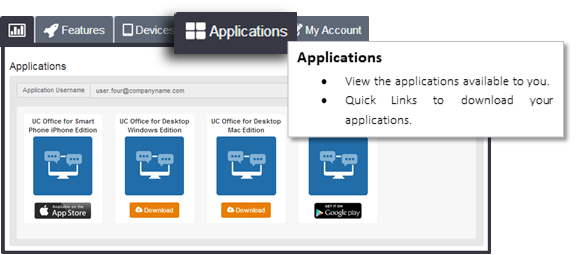
My Account Tab