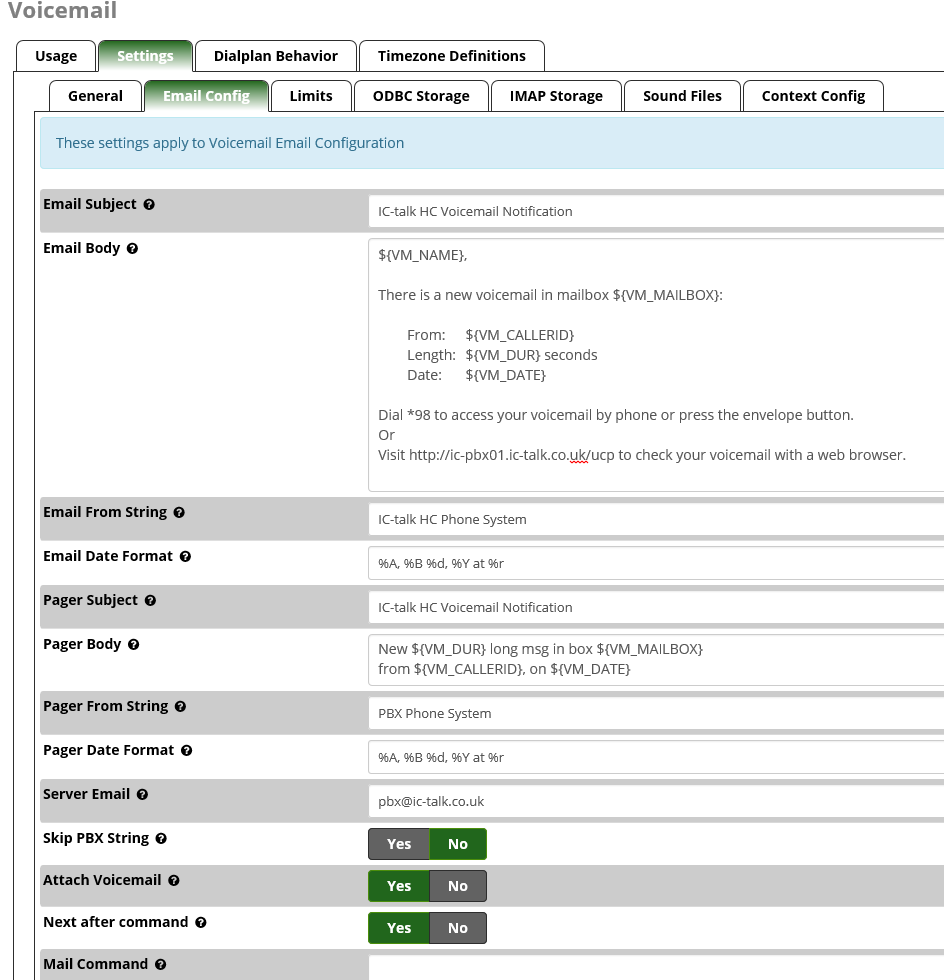Voicemail Settings
Voicemail Settings Module - Basics
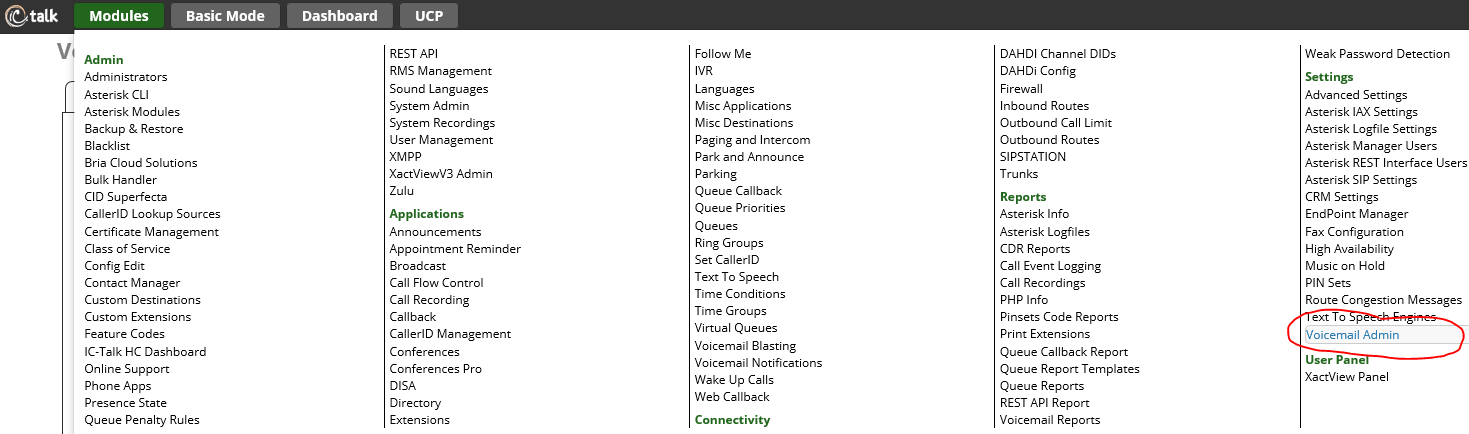
This module have a couple of sections as shown below the usage screen provides an overview of the current state of play;
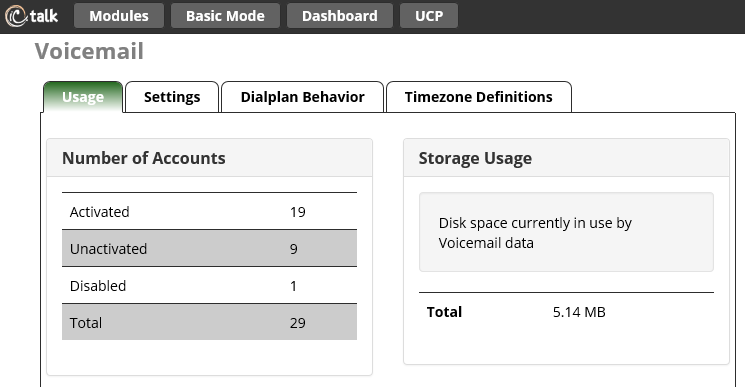
In the General usage section global actions can be performed to clean up systems USE THIS WITH CARE pressing DELETE in here applies across the ENTIRE system and will remove all items listed.
Most of this section is for advanced users only and as such please refer to the ? inline help bubbles for what the functions will do, if you have specific use questions please raise them below this article (comments) or raise a ticket. The one section you probably should change is the email template and this is below but for all other sections are for advanced users as the default settings will provide a working system that is satisfactory for the vast majority of our users.
— Mark Simcoe
Email Config
Changing the email template for the voicemail notifications, by default they will contain AMPWEBADDRESS instead of the server name and URL please replace with your system as shown below;