How to identify phishing emails
Article ID: 219 | Rating: Unrated | Last Updated: Fri, Nov 23, 2018 at 4:26 PM
Please be aware we have seen an increase in phishing attempts in the recent few weeks with emails being faked coming from Microsoft.
As you can see in the below image it seems to be from an office.com email address, however there is two ways you can tell if its fake.
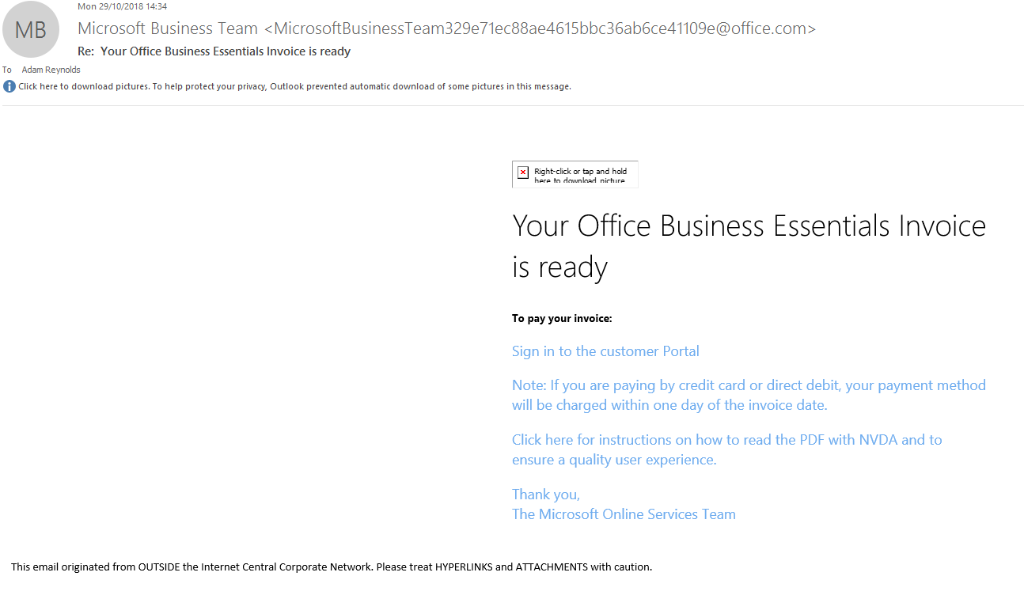
1. Checking the headers of the email
If you have the email open, you can see at the top left you have “file”
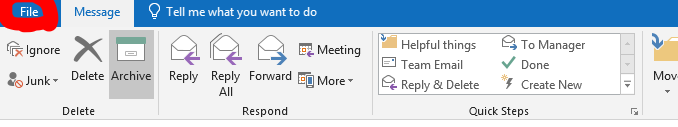
Once in file, go to “properties”
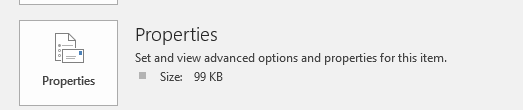
Once in here, if you scroll down you will see a senders domain, in this case the sender is not Microsoft.
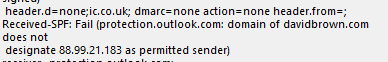
2. The second way of checking is by hovering over (ensuring not to click) the link in the email
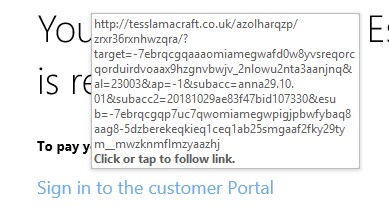
Once again, I hovered over the link and you can certainly see that this is not a legitimate website.

