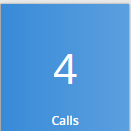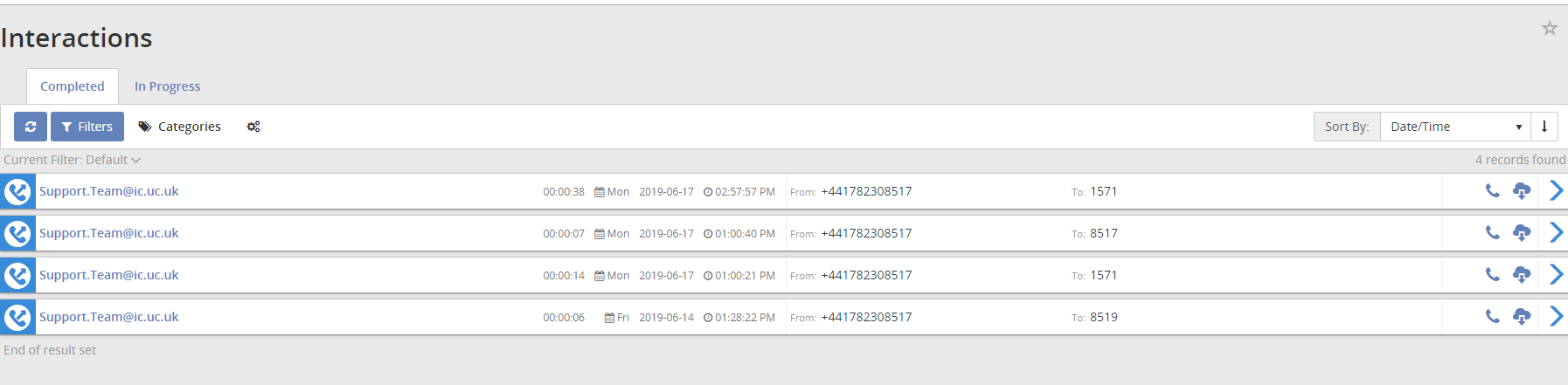Accessing call recordings
Introduction
This guide will navigate you through how you can access your call recordings via the business portal.
Note this is an add-on product and is not a default feature with the system, if this is something you wish to purchase please contact our sales team at sales@ic.co.uk
Accessing the portal
Your company administrator should have access to the business portal phone system, which from there they can reset your password which can be found in the Business portal company admin guide found here - https://kb.ic.uk/article/68/business-portal-company-administrator-guide-236.html
Once you have access to the portal you can access it via the URL - https://portal.yourwhc.co.uk/businessportal sign in with your details that your company administrator has provided you. If you are unsure please contact support@ic.co.uk
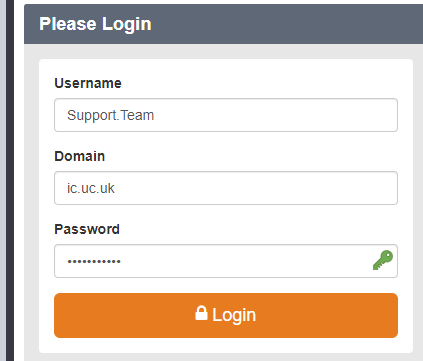
When you are signed in, click on the features tab as shown below
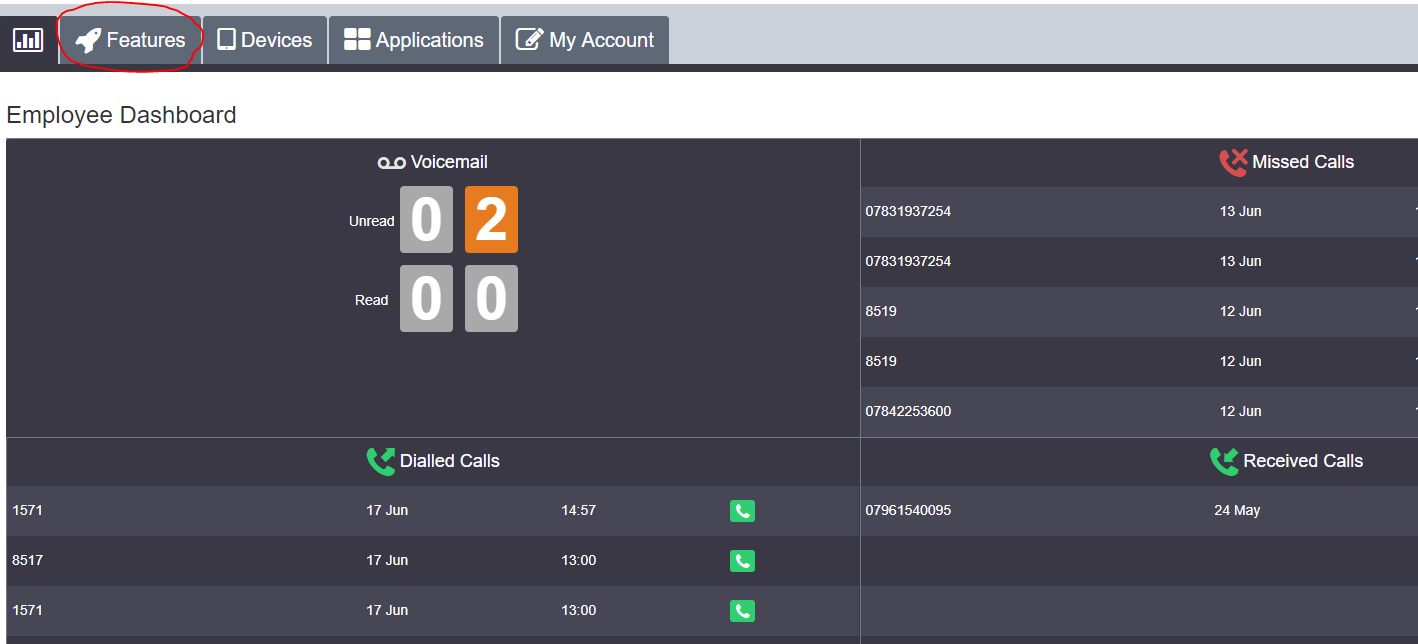
Scroll to the bottom, and select Voice Recording as shown below
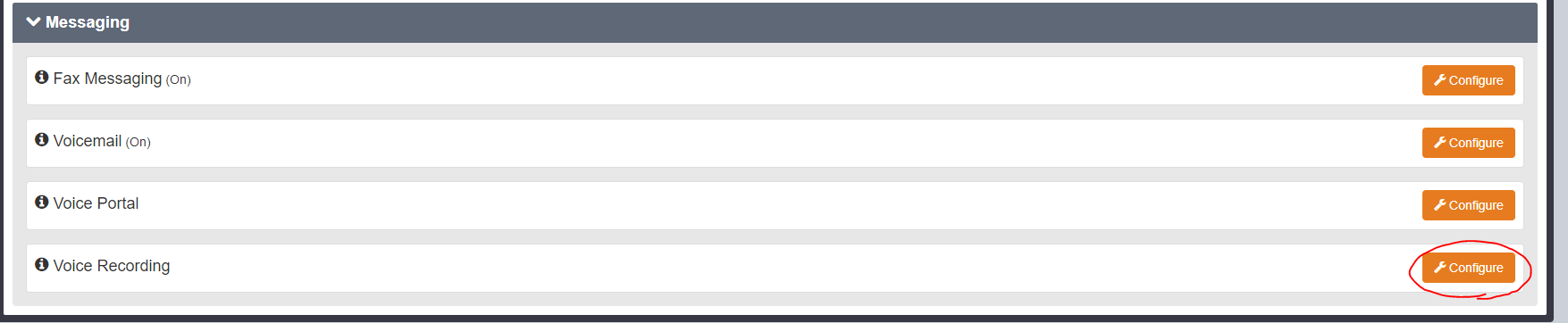
Within this page you will have a brief snyopsis of the calls recorded, for further detail select the details option in blue.
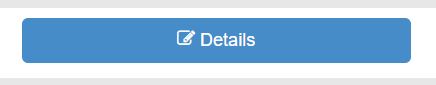
This will open a new tab/page on your browser, which will look like the below
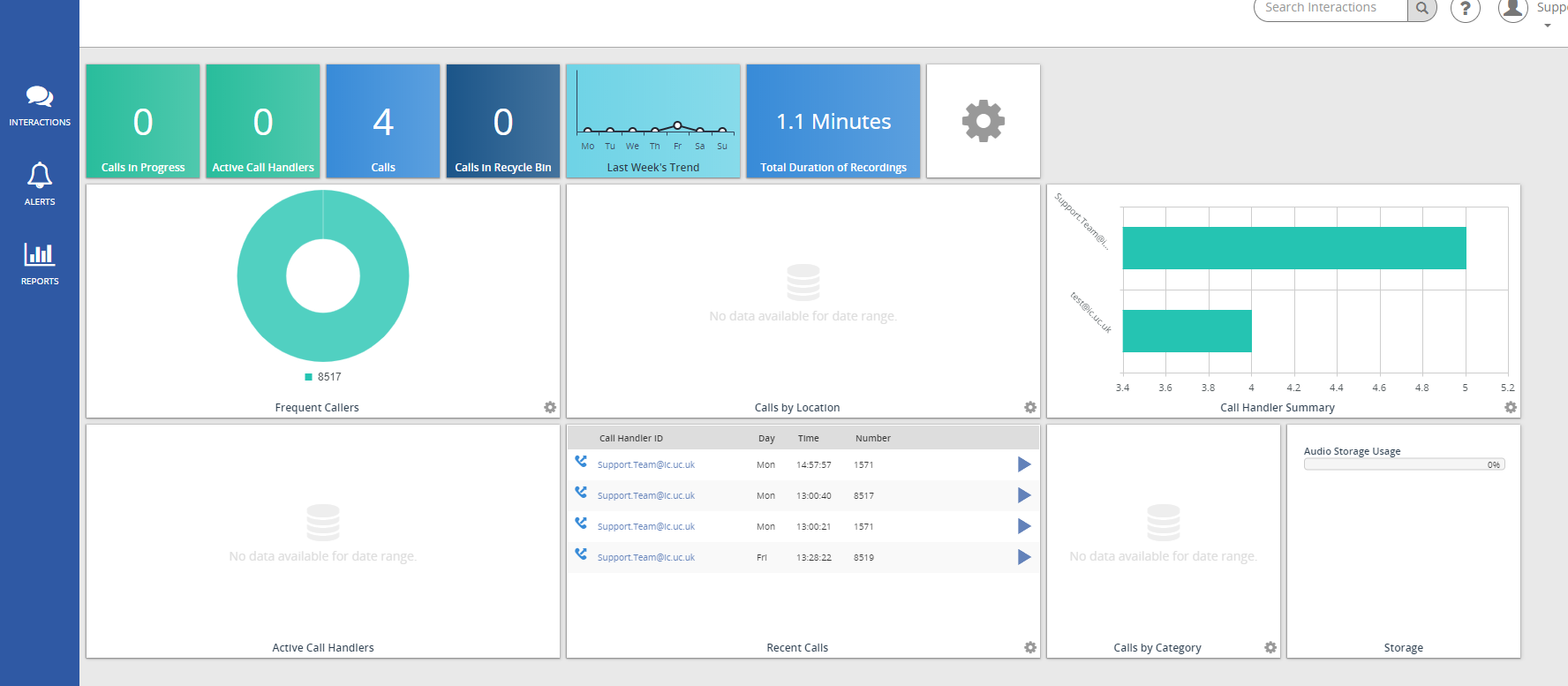
This is essentially the dashboard, it will allow you to play call recordings or give you information regarding a particular employee.
If you go into the section called "calls" you can download from here the call recordings as marked below.