Distinctive Ring - Different ringing for types of calls
Article ID: 134 | Rating: Unrated | Last Updated: Wed, Aug 9, 2017 at 5:08 PM
Making your phones ring differently depending on who is calling
If you want to have different types of calls cause different ringing then this is actually a function of the handset and not the system however there is a way to have the system request the handset to use particular sounds and ringing tones.
The information provided below is for reference
This is not supported directly for 3rd party handsets but the function exists within the system, firmware changes may alter the requirements so please use with care.
Throughout the system you will see in a number of places the option "alert-info" this is where you can request in the SIP headers that the handset use a different ring tone for this call.
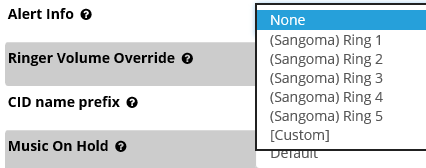
For Sangoma Handsets
Simply select one of the built in tones to set, if using another tone select custom and the box will change from a drop down to a text entry where you can specify the required tone.
For Polycom Handsets
Select custom and the box will change from a drop down to a text entry where you can specify the required tone, for reference here is a page the covers the Polycom Handsets for distinctive ringing;
The entries permitted at the time of the above article were;
- Silent
- Low Trill
- Low Double Trill
- Medium Trill
- Medium Double Trill
- High Trill
- High Double Trill
- Highest Trill
- Highest Double Trill
- Beeble
- Triplet
- Ringback-style
- Low Trill Precedence
- Ring Splash
Where is it applicable?
You can find this option in various places;
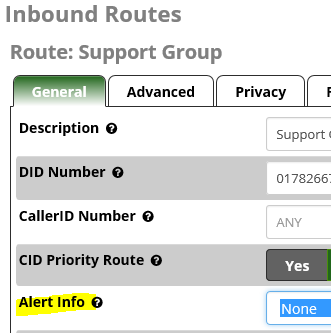
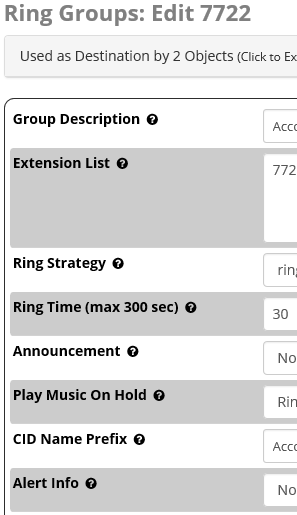
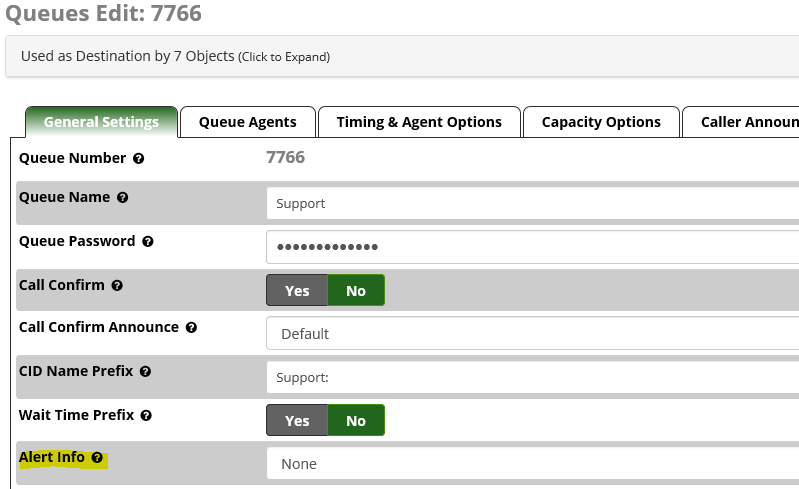
As a footnote this option essentially means that your default ring tone becomes your internal / any other call tone and the new alert-info will be the ring for calls relating to this line / function / group.

