Change transfer mode on BLF key on Sangoma Handsets
Change transfer mode on BLF key on Sangoma Handsets
By default pressing a BLF key (or Line key as it may be referred to, or indeed the button with lights on...) where the button has been set to BLF and an extension listed this will just start a call. When however you have just answered a call pressing one of these as the first button will simply initiate a blind transfer. This means the call will be sent straight through with no consultation.
If you want to have it default to placing the caller on hold and then instigating a call through where you can announce the call and then press the transfer on screen to complete the process you need to alter the template for the handset.
This is an advanced feature please take care not to play with settings in this section;
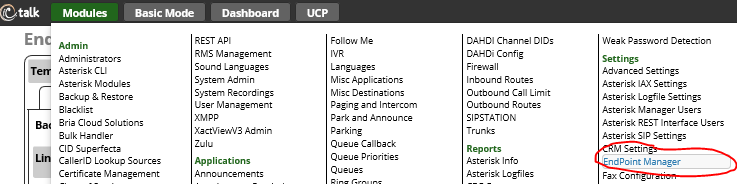
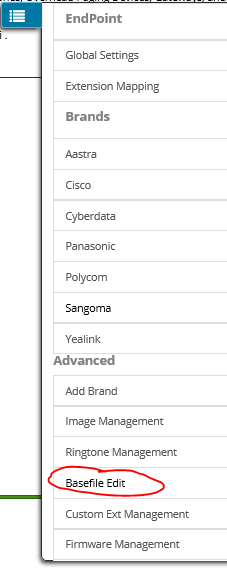
Select your desired handset template that you will be changing to this mode (remember you can have multiple templates to allow different behaviour for different groups of handsets);
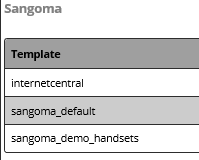
Then select the desired handset type to change;

Perform a browser search for 'P3205' (CTRL & F Keys in most Browsers) and you should find this line (note if it is showing in red then this is not the default setting to allow you to see quickly what is and is not default);
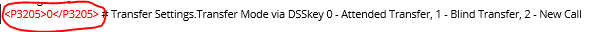
Click the bit highlighted;
Then select the models of devices this setting change will apply to and then change the 'Value' to 0 which indicates Attended Transfer.
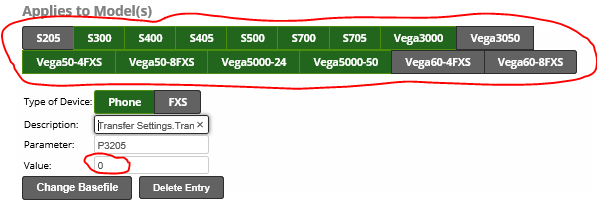
Then Press 'Change Basefile'
Scroll right to the bottom of the settings screen (very long page) and then choose 'Save, Rebuild Config(s)' and if you want to push this out now to all devices 'and Update Phones' the handsets as soon as their calls are finished and they are idle will update the configuration.

When pushing out updates it will do so to ALL handsets on that template and the phones may become unresponsive for a few minutes or indeed may start firmware updates and reboots if there are previous actions pending, be careful and if unsure only save and rebuild and then reboot the handsets one at a time.

