Change Caller ID on internal calls
Article ID: 154 | Rating: 5/5 from 1 votes | Last Updated: Wed, Aug 16, 2017 at 5:27 PM
Can I change the Caller ID ( CID ) on internal calls?
You can dictate what caller ID is presented for calls to the outside world (via a trunk) and thus present your group or department telephone number rather than your DDI and this is the default behaviour.
What is really useful though is that you can also change your number for internal calls;
To accomplish this;
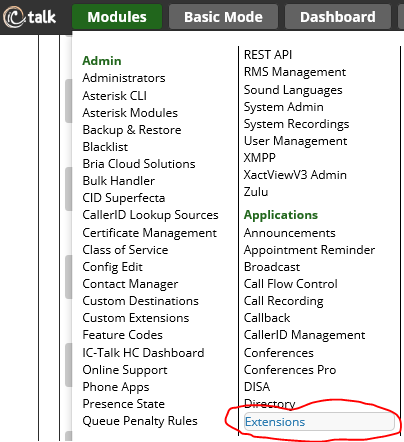
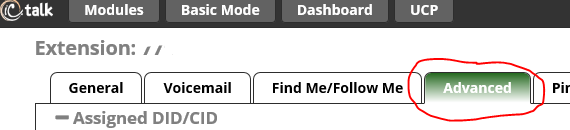
Look in the Edit Extension section;

Then enter the extension you wish to appear to be calling from as below;

The CID Number to use for internal calls, if different from the extension number. This is used to masquerade as a different user. A common example is a team of support people who would like their internal CallerID to display the general support number (a ringgroup or queue). There will be no effect on external calls.

