Pickup another ringing phone
Call Pickup and Directed Call Pickup
If you want to pickup another ringing extension there are a number of ways to do this, some of the options are listed below;
BLF Keys
Program a handset key using the UCP to monitor someone's extension, when a call comes in it will flash, simply press the flashing button to pickup the call.
Directed call pickup
The default function code is *8 so dial this followed by the desired extension number e.g.; to pickup extension 2001 dial *82001.
Group Call Pickup
If you work in groups of people and wish to be able to pickup any other extension ringing in your group then dialling *8 on its own will work providing your extension is allowed to do so.
To enable this feature edit the extension;
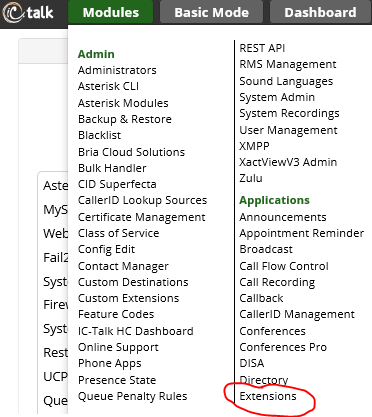
Then select the required extension and go into advanced settings;
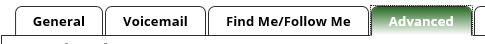
Then complete the following fields in that extension;
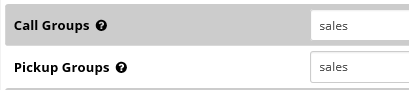
You need to define which group your extension is a member of in the Call Groups field (e.g. sales,accounts to place this user in these groups).
Next enter into Pickup Groups the groups that this extension is allowed to pickup by dialling *8 (e.g. sales).
Click Submit and then remember to Apply the changes (top right of screen)

Handy hint: You can program a speed dial key on the handset for this for single button control, we would normally suggest programming a horizontal button in the idle state for this function
NOTE: the groups listed here are not related to any other groups within the system and therefore do not require creating before using, they are simply reference pointers just for this function alone.

