Callback
Overview
A callback will hang up on the caller and then call them back, directing them to the selected destination. This means your system will be the originator of the new call, and the other person will be the receiver, instead of the other way around. The callback feature is most commonly used to help callers reduce their mobile and/or international calling fees.
The outbound call will proceed according to the dial patterns in Outbound Routes. You will be responsible for any fees associated with the outbound call.
Generally, you would point to a callback from an IVR or directly from an inbound route, but you can point to the callback from any module of your PBX.
Logging in
- From the top menu click Applications
- In the drop down click Callback
Creating a Callback
- Click the Add Callback button.
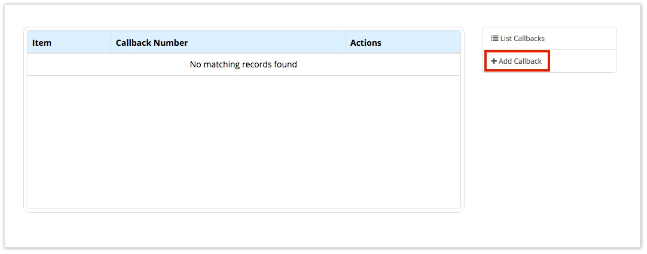
- Fill in the description, number, delay, and destination fields as described below.
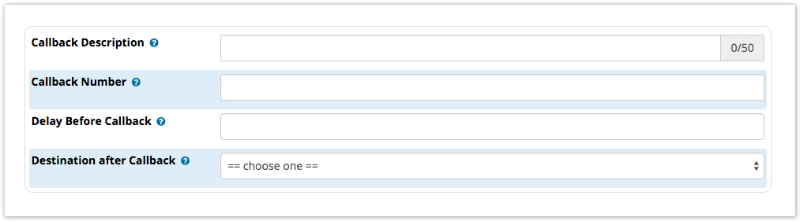
Callback Description
Give the callback a descriptive name.
Callback Number
(Usually left blank.) You can optionally hard code the callback number that you will call back. If you leave this blank, the system will call the Caller ID that was received.
Delay Before Callback
You can set a delay, in seconds, for how long to wait before calling back the caller. Leaving it blank will default to “No Delay.”
Destination after Callback
Where to send the caller after the system calls them back. The call proceeds as if the caller had just called in and reached this destination.
Save
- Click the Submit button when done.
- Click the Apply Config button to apply your changes.
Viewing, Editing, and Deleting Callbacks
- If not already viewing the list of callbacks, click the View Callback button to return to the list.
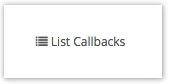
- Callbacks will be displayed in a table.
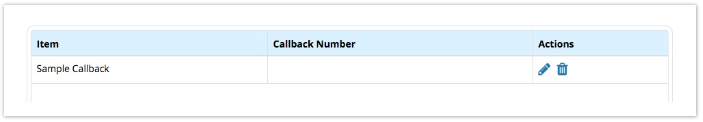
- To view/edit: Click the pencil icon
 for the callback.
for the callback. - To delete: Click the trash icon
 for the callback, click OK to confirm the deletion, and click the Apply Config button.
for the callback, click OK to confirm the deletion, and click the Apply Config button.

