Authorization Codes
Authorization Codes
Description
The Authorization Code Feature allows the Group or Company Administrator to select specific Users who must enter a valid Authorization Code, when making a call outside the Site.
Calls will not proceed if the Authorization Code is not valid.
Use the Authorization Codes feature if you want Users to enter a valid Authorization Code each time they make a call or only each time they make a long-distance call.
The Group or Company Administrator can choose to have Authorization Codes apply to all external calls or to long-distance calls only. If Authorization Codes apply to long distance calls only, Users are not prompted for a code when they place local or toll-free calls.
Function
Users assigned to the Authorization Code list are prompted to enter a valid Authorization Code when making a call outside of the Site. Unlike Account Codes, Authorization Codes entered by a User must match one of the valid codes previously configured by the Group or Company Administrator.
When a User dials a number for which an Authorization Code is required, IC-Talk 3 prompts the User for a valid code. The User then dials the Authorization Code followed by the (#), or waits for the inter-digit timeout.
- If the Authorization Code entered does not match any of the valid Authorization Codes configured for the Site, the User is provided with another attempt at entering a valid code.
- If the second attempt is also unsuccessful, the User is sent to an error treatment.
- If a valid code is entered, the call is allowed to proceed as usual and the Authorization Code entered by the User is captured in the CDR, (Call Detail Record), generated for that call.
NOTE: The system does a validation check against the list of Authorization Codes configured by the Group or Company Administrator when the User enters the Authorization Code when prompted.
Calls are blocked by this feature if an invalid code is entered.
Configuration
The Site or Company Administrator configures the Authorization Code feature through the Business Portal on the Site Features page.
Navigate to: - Sites (select Site) > Features > Management > Account and Authorization Codes
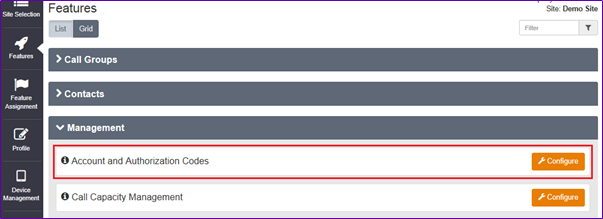
- Click Configure
When configuring the feature, the Group or Company Administrator:
- Activates or Deactivates the Feature.
- Selects the length of the Authorization Code – 2-14 digits.
- Configures the Authorization Codes
- Selects whether the feature should apply to all calls or exclude local calls.
- Selects which Users of the Site are assigned to the Authorization Code list.
To Activate the Authorization Code feature:-
- Select ‘General Settings’ from the box on the left.
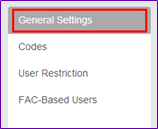
- Select the radio button for ‘Authorization Codes’
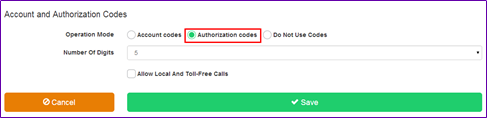
- Set the number of digits from the drop down box. Minimum 2 – Maximum 14
- Tick ‘allow local and toll free calls’ if required.
- Ticking this box will allow these calls to proceed without an Authorization Code.
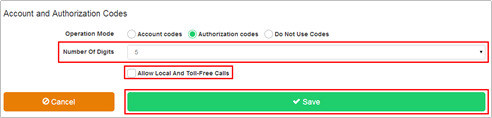
- Click Save.
- Select ‘Codes’ from the box on the left.
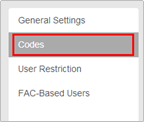
- Click the Add button
- In the box labelled ‘Code’, enter a unique numeric code of the required length that was set on the General Settings page.
- In the box labelled ‘Code Description’, enter an alpha-numeric description.
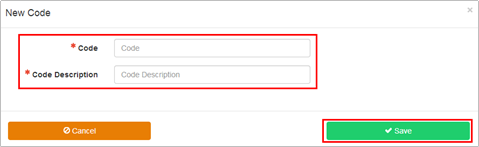
- Click Save
The new code is displayed in the list
Calls will be blocked by this feature if the User does not enter a valid Authorization Code.
- Select ‘User Restriction’ from the box on the left.
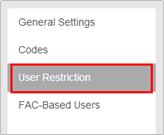
- From the ‘Available Users’ table, select the checkbox for the Users that require Authorization Codes.
- Click the Add button to move them to the ‘Assigned Users’ table.
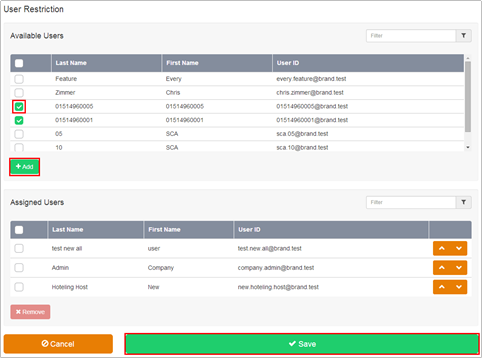
- Click Save
Limiting Conditions
- If Account Codes, (see above), are required, Authorization Codes cannot be enabled. The two features are mutually exclusive and cannot be configured in conjunction with each other on the same Site.
- The Authorization Code feature applies to all applicable calls made from a device assigned to a User who is in the Restricted Users list of the Authorization Code feature.

