Voice Recording (Site)
Voice Recording
Description
The Voice Recording Site setting enables an administrator to bulk disable User/s from changing/over-riding their Voice Recording controls.
Function
An administrator is able to select a recording policy from one of the options below. Likewise Users can also change the setting to whatever they desire. In some instances an administrator may not want their Users to be able to change these settings. Using this Site feature, an administrator can use a bulk function to restrict some or all users from changing this setting.
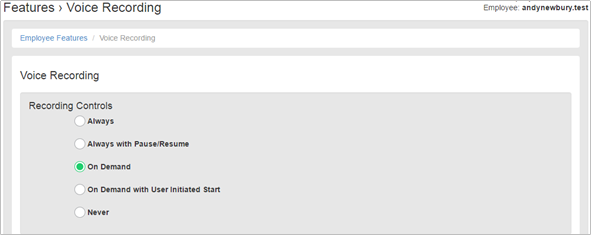
In addition, an Administrator can also disable this directly under the Employees page as per the screenshot below.
Configuration
This feature is available to configure in the Business Portal by navigating to:
- Sites > Features > Call Control > Voice Recording
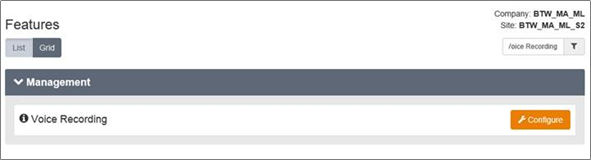
To configure, follow these steps:
- Select the Configure button.
- In the Disable Recording Control Settings for These Employees box, select one of the following options:
- Select All will add all Users from the Site and allow you to restrict all users, likewise you can select all then remove any you don’t want included.
- Click into the field and it will display all users, click on one to add
- Click into the field and start typing the name of the user, then click on one to add
- To remove Users from the restriction, click into the users field and click x on the user to be removed.
- Click Select None to remove all users from the group
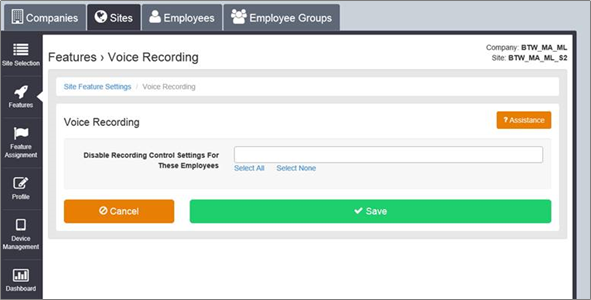
Alternatively if you just want to restrict one user whilst you are administering features against a User, navigate to:
- Employees > Features > Messaging > Voice Recording
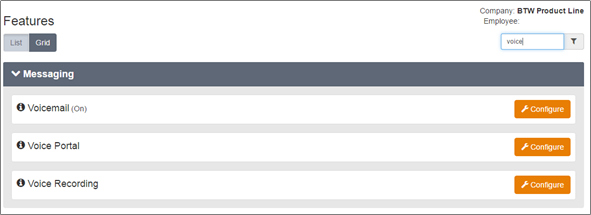
To configure, follow these steps:
- Select the Configure
- Select the Restrict Employee from Changing Recording Controls box
- Select Save.
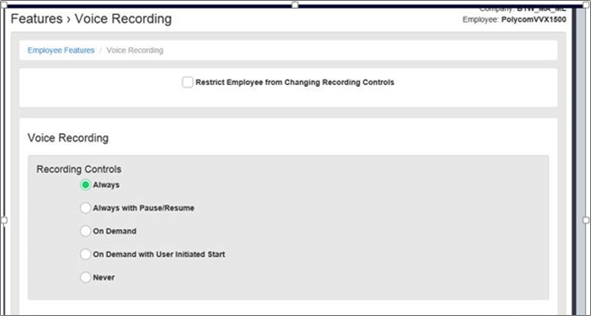
Voice Recording Storage Options
Voice recording storage duration is set by Internet Central and you must contact us to setup or change this. Your Company’s Users will then all use this option for storing their calls – you can’t have mixed policies within a Company or its sites.
30 Day Storage
The 30 Day option enables businesses to securely store their Users Voice Recording for 30 days in the IC-Talk 3 Cloud at no extra cost over and above the Voice Recording user add-on. After 30 Days, Voice Recordings will be deleted from the cloud. Before this deletion period these recordings can be downloaded and archived.
30 Day Storage is inclusive within the Voice Recording User License, unless 180 days is selected, and as such is subject to a fair usage policy of 600 minutes (100MB) per 30 days. Storage is cumulative for a customer and is shared across all users.
180 Day Storage
The 180 Day option enables businesses to securely store their Users Voice Recording for 180 days in the IC-Talk 3 Cloud at an extra cost over and above the Voice Recording user add-on. After 180 Days, Voice Recordings will be deleted from the cloud. Before this deletion period these recordings can be downloaded and archived.
For 180 day retention of recorded calls, Voice Recording Storage charges are added to the customer account and charged per GB used per month and is not subject to fair usage. This changes the service from free 30 days storage to a 180 day pay as you grow storage model. Please note this option does not include any free minutes. Storage is cumulative for a customer and is shared across all users.
7 Year Storage
The 7 Year option enables businesses to securely store their Users Voice Recording for 2560 days in the IC-Talk 3 Cloud at an extra cost over and above the Voice Recording user add-on. After 2560 Days, Voice Recordings will be deleted from the cloud. Before this deletion period these recordings can be downloaded and archived.
For 7 Year retention of recorded calls, Voice Recording Storage charges are added to the customer account and charged per GB used per month and is not subject to fair usage. This changes the service from either a free 30 days storage, a 180 day pay as you grow storage model to a 7 year storage model. Please note this option does not include any free minutes. Storage is cumulative for a customer and is shared across all users.

