Music on Hold
Music on Hold
Description
The Music On Hold Feature allows a Group or Company Administrator to set up and maintain an audio source that can be broadcast to held callers in various scenarios. For example, Call Park and Call Hold etc.
You can use the Music On Hold feature to broadcast music, (or any other specific audio message, such as advertising, to callers who are put on hold using the Call Hold and Call Park features.
Function
Music On Hold is a Site feature that allows the Group or Company Administrator to set up an audio media source that can be broadcast to held callers in various scenarios.
The Music On Hold feature is made up of two components:
- Media Source Component
- The Media Source is provided by the Group or Company Administrator by uploading custom media files on the system. These media files are played back to held callers of applicable features.
- IC-Talk 3 has a default Music On Hold audio file that will be played back to callers if the feature is turned on and a custom file is not uploaded.
- Broadcast Component
- The Broadcast Component allows the Group or Company Administrator to enable selected features to use Music on Hold so that callers held through these features are played back the configured media source.
The following services can be enabled to use the Music On Hold feature:
- Call Hold
- This includes calls held by activation of a flash service or by the Toolbar
- This includes the Automatic Hold/Retrieve feature
- Call Park
- Call Waiting
- This includes calls held by activation of a flash service or by the Business Assistant Enterprise - Toolbar
- Consultation Hold
- This includes Call Transfer and Three-Way Calls.
When no Music On Hold media file is specified or if Music On Hold is turned off for one of these features, the held or parked caller hears silence.
Function - Call Hold and Call Park
The Call Hold and Call Park features use the audio source specified through the group Music On Hold feature page on the Business Portal. The page also allows for selectively activating and deactivating Music On Hold for either Call Hold or Call Park.
The music source can be the IC-Talk 3 system-provided audio file, or a custom audio file selected by the Group or Company Administrator and uploaded to the system.
The music file uploaded by the Group or Company Administrator must be µ- law .wav files that are:
- A minimum length of 5 seconds, any less will result in the music file not repeating itself, and instead will just play one loop.
- A maximum of 11 minutes in length.
- The maximum size of this file is 5Mb.
- The format for this file must be:-
- File type is CCITT u-Law WAV with 8 kHz, 8 Bit, Mono attributes.
Each Call Centre can define and use its own custom Music Source. As for Call Hold and Call Park, the Music Source for each Call Centre can be the IC-Talk 3 default system source, or a custom Music Source uploaded by the Group or Company Administrator.
The same format requirements apply for the Call Centre Music On Hold:-
- The format for this file must be:-
- File type is CCITT u-Law WAV with 8 kHz, 8 Bit, Mono attributes.
- The length of the audio file is limited to 11 minutes and its maximum size is 5 Mb.
Configuration
Configuration – Call Hold and/or Call Park
You can use the Music On Hold Configuration page to enable or disable the feature and to specify the source for the music.
You can choose to enable or disable the feature for calls that are put on Hold using the Call Hold and/or Call Park features. You can specify whether you want to use the music that the IC-Talk 3 service provides by default or to upload a custom Waveform Audio, (WAV), file that contains your own music or message.
The Group or Company Administrator can activate and deactivate the Music On Hold feature through the Business Portal Site Feature Settings page under ‘Music On Hold’.
- Navigate to: Sites (select Site) > Features > Music on Hold
- Tick the boxes relevant to the features you want to enable Music On Hold for:
- Play music for call on Hold and/or
- Play music for Parked calls
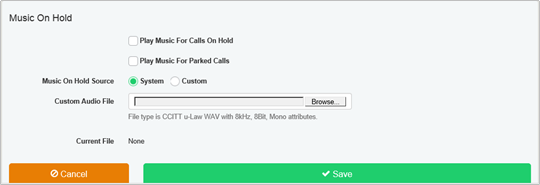
- Select the radio button, ‘System’ or ‘Custom’, for the Music On Hold source.
- ‘System’ will play the default IC-Talk 3 service Music On Hold
- ‘Custom’ will allow you to upload your own music or audio message
Please note, the playing of music in a public environment requires the purchase of performance licenses if the music is registered with either or both of the Public Performance Licence (PPL) or Performing Rights Society Licence (PRS) bodies. Music on Hold is considered to be a public environment because the music is being used to entertain callers. BT use and supply copyright free music which is not registered with either body, or therefore the purchase of licenses from PRS or PPL is not required. Should you choose to play your own music then it is your responsibility to contact both licensing organisations and establish if licenses apply and the annual cost to play their music on hold.
- If you select ‘Custom’, click ‘Browse’ to ‘Load Custom Music File’.
The file you select must be a CCITT-compliant, µ-Law-encoded, 8-bit WAV file with mono sound, a maximum sample rate of 8 kHz, and a maximum file size of 5Mb.
- Click ‘Save’
Configuration – Call Centre
To select the Music On Hold source for a Call Centre the Group or Company Administrator can choose either the System or Custom Music On Hold through the Business Portal Site Feature Settings page under ‘Call Centre – Announcements’. If a Custom source is selected the file can be uploaded here.
To enable or disable Music on Hold for a Call Centre please refer to the Call Centre configuration documentation.
- Navigate to:- Sites (select Site) > Features > Call Groups > Call Centre (select Call Centre)
- Select ‘Announcements’ from the menu on the left
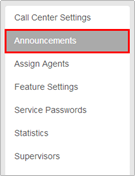
- Under ‘On Hold Message’ select the required radio button
- ‘System’ will play the default IC-Talk 3 service Music On Hold
- ‘Custom’ will allow you to upload your own music or audio message
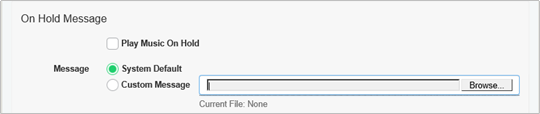
- If ‘Custom’ is selected click ‘Browse’ to load the Custom file.
- File type is CCITT u-Law WAV with 8 kHz, 8 Bit, Mono attributes.
The length of the audio file for the On Hold Message is limited to 11 minutes and its maximum size when uploaded through the Business Portal is 5 Mb.
- Click ‘Save’

