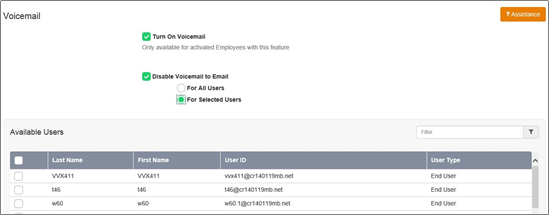Voicemail (Site)
Voicemail (Site)
Description
The Voicemail Site feature allows the CP Administrator to configure whether Voicemail is enabled or disabled for each Site, regardless of whether the User has this feature in their license pack. In addition where Voicemail is enabled, an administrator can choose to disable the Voicemail-to-email function, preventing users from having voicemails emailed.
Function
By default this is set to on and needs to stay on if there are users with Fixed and Mobile user licenses on the system, expecting to use the voicemail contained in their packs
However if a Company has a need for their users to be on the Fixed or Mobile User License, in order to access advanced features, but do not want them to use Voicemail, then turning this off simply disables Voicemail for all. Likewise if a Company wants to prevent users from having voicemails emailed out, then this can also be disabled for the entire site or just for a single/subset of users.
For SIPT users, this feature may conflict with a PBX mailbox if also configured as calls may hit the PBX RTNR (ring tone no reply) or Busy condition and will always go to PBX voicemail. If a SIPT user is configured without a PBX mailbox or is using divert services then this feature may be used (see PBX config guide for unified mailbox support details).
Configuration
The CP Admin should select the site where they want to carry out further restrictions, locate the Voicemail feature followed by the Configure button.

- To blanket turn off voicemail, simply untick the Turn On Voicemail box followed by Save.
- To disable voicemails being sent to voicemail, tick the Disable Voicemail to Email box followed by of the following options:
- To disable for all select For All Users
- To disable for some users, select For Selected Users, then place a tick in the radio button next to the users you want to restrict, followed by Save.