Custom Ringback Group
Article ID: 293 | Rating: Unrated | Last Updated: Mon, Feb 15, 2021 at 12:37 PM
Custom Ringback Group
Description
This feature allows a Site to play alternative audio to all calls made to the Sites Users and Hunt Groups. This replaces the traditional ringing audio that the user would hear.
Function
This feature is useful when a Site administrator wants to play alternative media to their callers, so perhaps play an announcement, advertising, or music.
Configuration
This feature is available to configure in the Business Portal by navigating to:
- Sites > Features > Management > Custom Ringback Group

To configure Custom Ringback Group, follow these steps:
- Select the Configure
- Tick the Turn on Custom Ringback for the Site button.
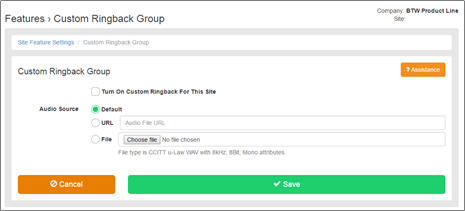
- Upload a pre-recorded File, up to a maximum file size of 5Mb but please ensure the length of the message is no longer than 60 seconds. If the message is longer then calls may be cut-off before they are answered.
- Once finished, select the Save
- Please note if Custom Ringback on Hunt Group Plus is assigned that will take precedence

