Group Paging
Group Paging
Description
Group Paging is effectively a tannoy type service that enables a message to be sent/paged to multiple users/devices. This is different to Push-to-Talk which is a one to one paging service only.
Function
With Group Paging site administrators are able to configure Paging Groups with a telephone number and assign users as Originators and Targets to be a part of the service. The Originator users have the ability to send a Page to the group, the target users are the recipients of the Page. A user can be both an originator and a target.
When the originator dials the Paging Group number the feature alerts users assigned as targets and connects them into a muted multi-way conference with the originator. The originator can then make an announcement to all the targets.
Configuration/Operation
To configure the feature, navigate to the Business Portal as a site Administrator or higher and select Sites>Features>Call Groups>Group Paging.
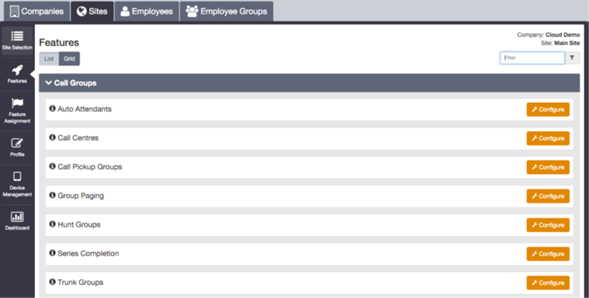
- Set the Paging Group Profile first by filling in all the fields and assigning the feature a telephone number from the available pool.
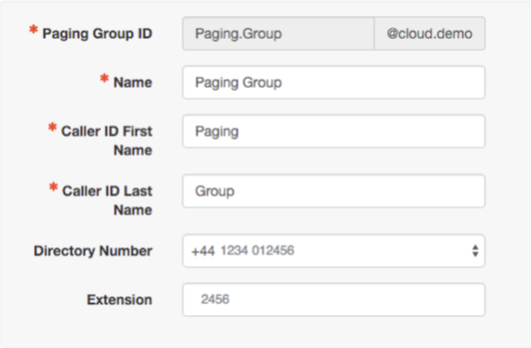
- Set the Confirmation tone sending timeout by entering between 1 and 20 seconds, 1 second in the default. This option specifies how long to wait after a page is sent to a target and when the first answer is received. This is to ensure that sufficient time is allowed for other targets to be conferenced in the bridge that are available to receive the page. If a target device does not answer the page in this duration, the page to this target device. If no targets respond within the specified duration, ring back continues to be played to the originator and the calls to the targets are released when the originator releases the call.
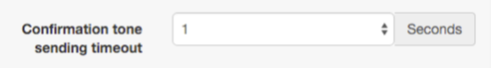
- A configuration option is available to determine whether the CLID of the Paging Group or the CLID of the originator is delivered to the targets. A prefix can also be configured which will be presented in addition to the CLID of the originator. The Use Originating User Calling Line ID option must be ticked in order for the CLID Prefix to be presented.
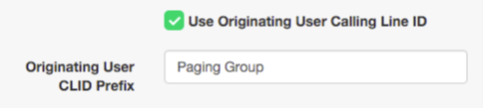
The site administrator has the ability to define the list of users who can originate the page to the targets.
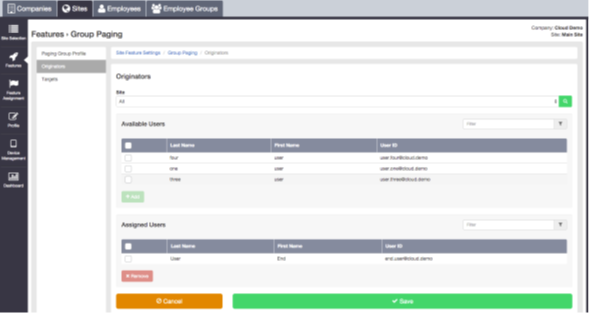
Any user within the site or customer of the paging group is allowed to be an originator. In addition, the user can be assigned as an allowed originator for multiple paging groups. A user can be both an originator and a target in the same Paging Group. If the originator is also included in the paging group as a target, the originator is excluded from the list of targets to be paged when they initiate a page.
An originator user can be deactivated even though this user is part of a paging group. Once deactivated, the originator is removed as the allowed originator from all associated paging groups.
The list of users that will receive the page is referred to as ‘targets’.
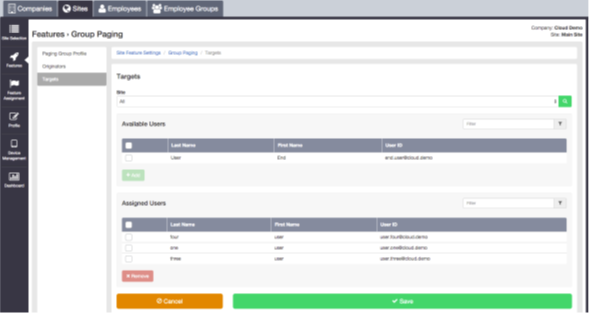
Any user or paging group within a site or customer can be defined as a target in a paging group. If a paging group is assigned as a target within another paging group this is called a nested paging group, see Nested Paging Groups section below.
When an originator sends a page to a device, the target device will immediately auto answer the page, if supported. If the device does not support auto-answer the target handset must manually answer the call within the ‘confirmation tone sending timeout’ as described above.
A target user can be deactivated even though this user is part of a paging group. Once a target is deactivated, the user is removed from all the associated paging groups.
A paging group can be defined as a target in another paging group, thus creating a nested paging group. The nested paging group will need to be configured as a stand-alone paging group with its own unique configuration and number/extension. This paging group can be directly activated by dialling its assigned telephone number or extension independently. If the number of a paging group is dialled by an originator, all targets are paged, including those in the nested paging groups. The total numbers of users in the nested paging group must comply with the maximum number of targets which is 100.
Please note the nesting of paging groups is limited to a single level of nesting. For instance, Paging Group A can contain Paging Group B and C as nested paging groups. However, Paging Group B cannot contain Paging Group D as a nested paging group. Similarly, Paging Group A cannot be included in any other paging group since it already contains one level of nesting. A paging group cannot be deleted from the system if it is nested inside another paging group.
- Originator: On initiating the page, the originator hears ring back prior to the targets answering the page. Once the targets answer the page, the ring back is stopped and the originator then receives an announcement ‘Paging System Ready’ indicating that the targets are ready to receive the page.
- Target: The targets receive a ‘Paging’ announcement when the handset either auto answers the page or the user manually answers the page. This ensures the targets are aware that they are recipients of a page.
Auto Answer Handset Requirements
The paging group will always request the target devices to auto-answer the page. To support this, the handset must be able to interpret the supportAnswerAfter SIP parameter in order to auto answer the page. The supportAnswerAfter SIP parameter is supported by the major IP Phone devices which includes the devices we sell from Polycom and Yealink. Therefore, with the standard default configuration these phones will auto answer Group Pages using the speakerphone. Target devices that do not have the ability to auto-answer can manually answer the page within the confirmation tone timeout.
The following conditions must be adhered to in order for the feature to work successfully:
- The maximum number of targets that can be configured in any paging group is 100 and this maximum value includes nested groups.
- Group Paging only allows one-way media from the page originator to each target device. Once each target answers the call, they are joined into a multi-way conference that is muted.
- A call transferred to a paging group number or extension is allowed.
- Call forwarding to a paging group number or extension is not allowed.
- Call forwarding services applied to a target will be ignored.
- Do-Not-Disturb (DND) status if enabled on the target is enforced.
- A page is initiated to a target when the target is able to receive the page. Therefore, if the target is ‘idle’ or has Call Waiting enabled, the page is sent to the target.
- If a target has Call Waiting enabled, the page will be sent to the target even if they are already on another call, and the call will be placed on hold whilst the page announcement is played to user.
- A target can only be paged on their Primary device, and not a shared device.
Using the Group Paging Feature
- An originator dials the extension or telephone number of a paging group to initiate a group page.
- The paging group attempts to deliver the call to all members/targets of the group simultaneously. While the targets are in the process of being paged, ring back is played to the originator.
- Targets are requested to auto-answer the page. A ‘Paging’ announcement is played to the targets as they answer the page. Target devices that do not have the ability to auto-answer can manually answer the page within the confirmation tone timeout. Calls to targets that remain unanswered after the confirmation tone timeout expires are cancelled.
- After either all the targets answer the page or the configurable timeout expires, ring back stops and a “Paging System Ready’ announcement is played to the originator to indicate that the paging system is ready.
- The originator and the targets are joined into a multi-way conference. The targets are muted. If a target releases a call while already connected to the conference, then it is simply dropped from the conference.
- Once all targets have released or rejected the incoming page from the paging group, the conference is terminated and all resources are released. If the originator releases the call, then the conference is terminated. In this case, all remaining targets and all resources are released.
Please note, only one group page attempt is permitted to be active for a paging group at any point in time. If one attempt is initiated and a then second attempt is initiated before the first attempt is completed, the second attempt is rejected.

