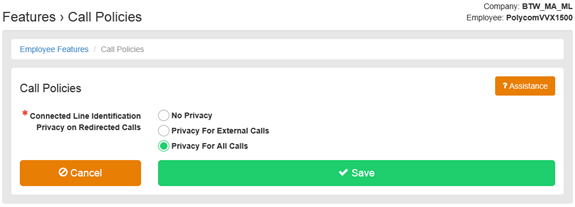Call Policies
Article ID: 314 | Rating: Unrated | Last Updated: Mon, Feb 15, 2021 at 1:52 PM
Call Policies
Description
The Call Policies feature allows users to decide whether they want people calling them, from the WHC platform, to see when they are forwarding the call to another destination. Calls made to the User from outside of the platform, off-net, will not be able to benefit from this functionality,
This feature is only available for on-net calls and all Users need to be on the same publication, i.e. all users have this feature listed against them.
Function
Call policies are split into two sub settings:
- Connected Line Identification Privacy on Redirected Calls – allows the display/restriction on the caller’s device, of the number to where the call has been redirected to, where receiving caller is using call forwarding functions, including features like Simultaneous Ring. Only available on calls initiated on-net.
Configuration/Operation
This feature is available to configure in the Business Portal by navigating to:
- Employees > Features > Call Control> Call Policies
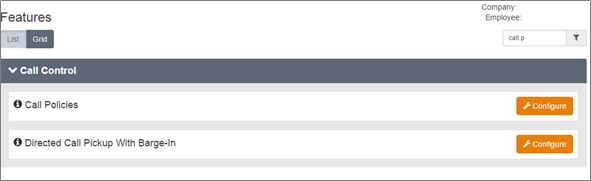
To configure Connected Line Identification Privacy on Redirected Calls, select from the following:
- No Privacy – Forwarded calls will be displayed to any on-net caller by way of showing the number on the users IP phone display. This is the default setting. Prior to March 12 2017 this was the default setting. Therefore any users built before this will need to change this setting if this is not the desired behaviour.
- Privacy for External Calls – Forwarded calls from on-net callers, not within the Company, will not be displayed to any on-net caller. Forwarded calls where the caller is from the Company will show the caller the forwarded destination,
- Privacy for All Calls – This is the default setting and will ensure forwarded calls will not be displayed to any on-net caller.
Connected Line Identification Privacy on Redirected Calls Scenario:
- Initial Setup:
- User A from Company 1 makes a call to User B from Company 2. Both users are on the platform but reside in different Company’s under different resellers.
- User B has Call Forward Always set to send the call to their personal mobile
Requirement:
- User B does not want User A knowing they have forwarded the call, once they answer, nor do they want User A to be able to see and save their mobile phone number.
Configuration
- User B configures Connected Line Identification Privacy on Redirected Calls to ‘Privacy for All Calls’
Alternative
- If User B want to let users in their own Company know then they can change the setting to ‘Privacy for External Calls’.