Automatic Hold/Retrieve
Automatic Hold/Retrieve
Automatic Hold/Retrieve (AHR) provides users with the ability to automatically hold and retrieve incoming calls without having to use a feature access code or flash key. It is useful for users who manage a large volume of incoming calls as it enables them to hold calls by simply transferring them to dedicated parking stations. A dedicated parking station is a separate user license reserved for holding or retrieving calls.
Function
This service is commonly used by receptionists operating attendant consoles. When a call terminates on the attendant console, the receptionist typically:
- Answers the call, gathers information from the caller, and then transfers the call to a dedicated station with the AHR service enabled.
- Once transferred to the parking station, the call is automatically put on hold and the caller is played Music On Hold while they wait.
- The receptionist then communicates with the person who should handle the call, and provides them with the extension against which the call is held. That person calls the extension and retrieves the call.
If the call is not answered within a specified amount of time, it is recalled to the receptionist’s device.
The parking station with the AHR service assigned should not have any device associated with it due to the calling limitations. For example, calls cannot be made or received and services that put calls on hold cannot be invoked from such a device. The emergency and maintenance calls cannot go through and feature access codes (for example, Music-On-Hold activation, or Call Pickup requests) are blocked. Emergency calls made from a device with the AHR service activated receive a busy signal.
Configuration/Operation
This is not a regular user service and needs to be treated differently. This feature should only be enabled on a dedicated user account, so a Functional User Account or above, dedicated as a parking station. That dedicated user license, as explained above, should have no device associated with it and no other features should be configured. Likewise this number should not be used in conjunction with Group Calling Line ID otherwise any returned call will automatically be placed on hold.
To turn this on please navigate to Features within the Business Portal.

- Select the Configure button next to Automatic Hold/Retrieve which will open up the configuration options against the feature
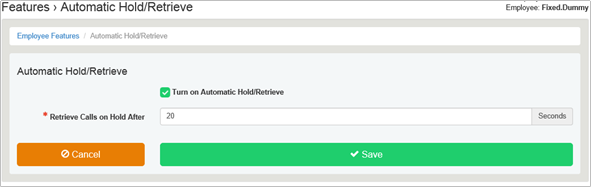
- Click in the small box where it says Turn on Automatic Hold/Retrieve.
- Type in the number of seconds that the call should be held for before being automatically returned to the attendant, the default is 20 seconds.
- Select Save to enable the feature.
- Please note, only one call can be held at a station at any given time.

