Call Forward Always
Call Forwarding Always (CFA) feature provides the capability to automatically redirect all incoming calls intended for a User, to another phone destination.
If you enable the Call Forwarding Always option, all incoming calls will be redirected to the phone number you specify, regardless of the settings you have for Busy and No Answer. When the feature is active an optional ring reminder can be applied to the User’s device each time a call is forwarded.
The digital phone line supports multi-path forwarding for all types of call forwarding. There are no restrictions on the number of simultaneous forwarded calls.
Call Forwarding Always can be activated and deactivated by use of Feature Access Codes:
*72 Call Forwarding Always Activation (Follow instructions to enter destination number)
*73 Call Forwarding Always Deactivation
*21* Call Forwarding Always Status
*21 Call Forwarding Always To Voicemail Activation
#21 Call Forwarding Always To Voicemail Deactivation
It is possible for the Call Forwarding Always (CFA) feature to create a loop. For example, consider the case that arises when User A has the CFA service activated and configured to forward all calls to User B, and User B forwards all calls to User A. In this case, the system detects the loop and overrides the CFA service, resulting in User B establishing a normal call connection to User A.
Call Forwarding Always to Voicemail does not override Call Forwarding Always.
Web Portal Configuration/Operation
This service can also be set through the web portal.
To configure Call Forwarding Always through the Business Portal, navigate to:
- Employees (select employee) > Features > Call Forwarding
- Select the ‘Always forward calls’ box to turn on the Call Forwarding Always feature
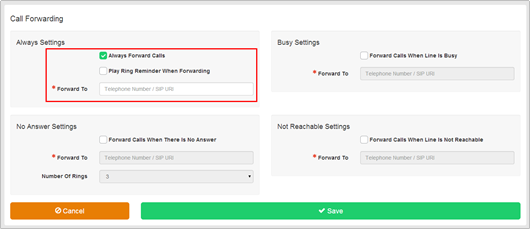
- Select the ‘Play ring reminder when a call is forwarded’ box if you want to be alerted when a call is forwarded.
- Enter a valid phone number or SIP URI that you wish to forward all calls to in the ‘forward to number/SIP URI’ box. If the number or SIP URI you enter is not valid the caller will receive number unattainable tone or a network announcement.
- Click Save

