Answer Confirmation
Answer Confirmation
Description
This feature enhances the existing Simultaneous Ring, Sequential Ringing and Call Director features to (optionally) prompt the called party (you or employee) to enter a digit to confirm the acceptance of the call.
Function
These enhancements allow us to better deal with situations in which a find-me-follow-me destination rolls over to voice mail, thus ending the find-me-follow-me functionality and preventing real parties from answering the call (for example, when a mobile phone is off or unreachable). The Answer Confirmation feature ensures that the call is connected to a live party, or rolls over to the user’s WHC voicemail inbox. As such, the answering party will be prompted to enter a confirmation digit (any) before getting connected to the calling party.
Alerting continues for all other destinations until the successful collection of a confirmation digit.
Upon collection of a successful confirmation digit, the call is connected and other find-me-follow-me destinations are released as usual.
Configuration/Operation
Configuration of Answer Confirmation for the Simultaneous Ring, Sequential Ringing and Call Director services is found in the Mobility section on the User’s Features page on the Business Portal
For Simultaneous Ring you can configure via the Toolbar application, see below, and from the UC-Office application, Desktop and Smartphone.
In the Business Portal, navigate to:
- Employees > Features > Mobility
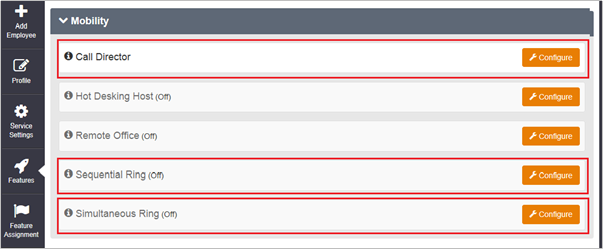
Answer Confirmation for Simultaneous Ring
Answer Confirmation is available to configure in the Simultaneous Ring Features page in the Business Portal. There are check boxes to turn Answer Confirmation On or Off for each Simultaneous Ring Phone Number:
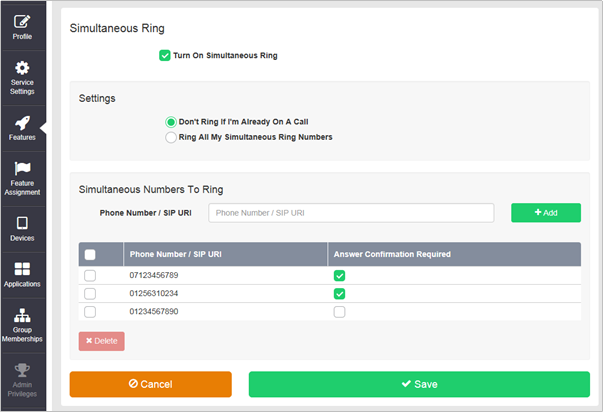
- Turn on Simultaneous Ring
- Using the +Add button, add in the numbers you wish to ring
- Select Answer Confirmation if required
- Click Save
When Simultaneous Ring is enabled, calls to the user are presented to their devices and all Simultaneous Ring phone numbers simultaneously. The user can then answer the call on any of their devices or Simultaneous Ring numbers.
When enabled, the Answer Confirmation option provides a prompt to the User (the answering party) to enter a digit to complete the call when answered by one of their Simultaneous Ring numbers. Any digit can be dialled to confirm the call.
The default prompt played to the User is ‘Please press any key to complete the call’.
Until the answering party successfully dials a confirmation digit, the service continues to ring all Simultaneous Ring phone numbers.
If a confirmation digit is not pressed within 5 seconds of answering the call then the call leg is released and the other phone numbers continue to ring.
Upon successfully confirming the answer with a digit, the call is connected and the other destinations are released as usual.
Example
- A calls B, who has Simultaneous Ring set to location C and D
- Locations C and D ring
- User B answers the call from location C, D continues to ring
- User B is presented with the prompt ‘Please press any key to complete the call’
- User B presses a digit to confirm the call
- A is connected to User B at location C. The call to location D is dropped
- A and B are now talking
Answer Confirmation for Sequential Ring
Answer Confirmation is available to configure in the Sequential Ring Features page in the Business Portal. There are check boxes to turn Answer Confirmation On or Off for each Sequential Ring Phone Number:
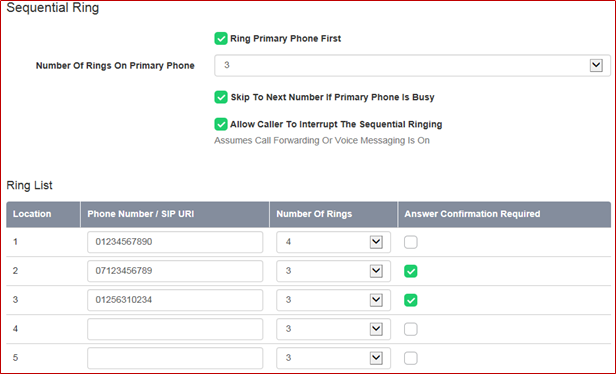
The Sequential Ring feature uses the Answer Confirmation feature in a way that is very similar to Simultaneous Ring. However, for the Sequential Ringing feature there is only one alerted location at a time. A failed confirmation at a given Sequential Ring phone number (due to sequential ring timeout, confirmation timeout, user hang-up, and so on) results in the service automatically ringing the next location.
A confirmation is never requested for a sequential ringing location that corresponds to the user’s primary phone number. When Sequential Ring is enabled, calls to the User are presented to the User’s primary phone and/or up to 5 Sequential Ring phone numbers one after the other. The Users configures how long each location should ring for before moving on to the next.
When enabled, the Answer Confirmation option provides a prompt to the User (the answering party) to enter a digit to complete the call when answered by one of their Sequential Ring numbers. Any digit can be dialled to confirm the call.
The default prompt played to the User is ‘Please press any key to complete the call’.
Until the answering party successfully dials a confirmation digit, the service continues to ring all Sequential Ring phone numbers in turn.
If a confirmation digit is not pressed within the timeout of answering the call then the call leg is released and the next location is alerted.
Upon successfully confirming the answer with a digit, the call is connected and the next locations are not alerted.
Example
- A calls B, who has Sequential Ring set to location C and then D and then E
- Location C rings
- User B does not answer. The sequential ring alerts the next location (D)
- User B answers at location D and is presented with the prompt ‘Please press any key to complete the call’
- User B does nothing (no digit pressed) and the sequential ringing timeout for next location occurs in the middle of the confirmation procedure
- Call leg to location D is released and E starts ringing
- User B answers at location E and presses a digit to confirm the call
- A is connected to User B and location E and A and B are now talking
Answer Confirmation for Call Director
Answer Confirmation is available to configure in the Call Director Features page in the Business Portal.
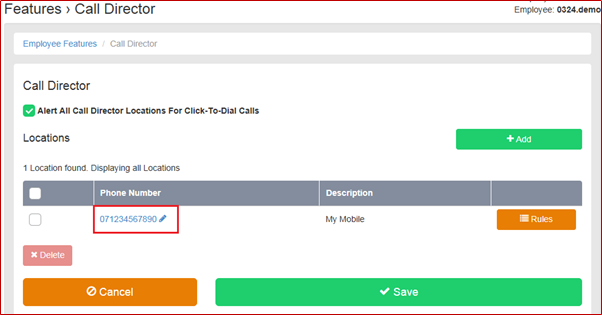
- Select the ‘Phone Number’ you wish to enable ‘Answer Confirmation’ for
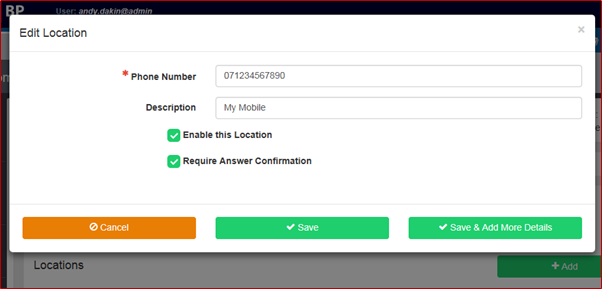
When Call Director is enabled, calls to the user are presented to their locations and all the Devices Ring dependent on the rules in place. See the Call Director Section for further information. The user can then answer the call on any of their devices.
When enabled, the Answer Confirmation option provides a prompt to the User (the answering party) to enter a digit to complete the call when answered by one of their Simultaneous Ring numbers. Any digit can be dialled to confirm the call. The default prompt played to the User is ‘Please press any key to complete the call’. Until the answering party successfully dials a confirmation digit, the service continues to ring all Simultaneous Ring phone numbers. If a confirmation digit is not pressed within 5 seconds of answering the call then the call leg is released and the other phone numbers continue to ring. Upon successfully confirming the answer with a digit, the call is connected and the other locations are released as usual.
Answer Confirmation Interactions
The following table shows different actions that can be attempted whilst a call is waiting for confirmation and the result of the attempted action:
Event |
Action |
Pickup Attempt |
|
|
From another location |
Deny call pickup request. Continue confirmation procedure. |
Call Park Attempt |
|
|
From any side |
Deny call park request. Continue confirmation procedure. |

