Automatic Callback
Automatic Callback
Description
The Automatic Callback (ACB) service allows Users to monitor a busy party and automatically establish a call when the busy party becomes idle. Upon reaching a valid ACB busy condition, the User will hear an announcement asking if they would like to monitor the line and be called back when it is idle. The ACB service can only be activated against a destination/number that resides on the WHC platform.
Function
Automatic Callback is an outgoing call feature that allows a User to place a call to another User in the same group. If the called User is busy, the call originator can activate Automatic Callback to be notified when the called User is idle.
When notified, a new call setup attempt to the now idle User is initiated automatically and the originating User is not required to redial the phone number. The new call attempt is treated as an originating call attempt; it may receive busy treatment or be redirected. For the new call setup to be attempted, both parties must be idle.
When a User originates a call to another User on the WHC platform , if the called party is unable to receive the call because of a valid ACB busy condition, a prompt is played giving the originator the opportunity to activate ACB, (for example, “The line you are calling is busy. Press 1 if you would like to be notified when the line is available”).
After activating ACB, the Originating User goes on hook and is notified with special ringing when both parties are idle. If the User answers special ringing, call setup is automatically initiated towards the other party.
Configuration/Operation
A User can activate or deactivate Automatic Callback via the toggle switch in their Feature page on the Business Portal or through the Services Tab on the Toolbar.
In the Business Portal:
- Navigate to:- Employees ( select employee ) > Features

- Toggle the Automatic Callback switch to the ‘On’ position
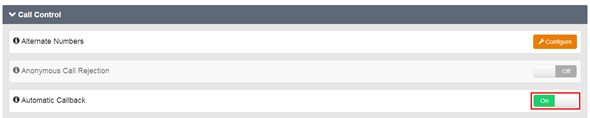
Limiting Conditions
Terminating Users are considered busy, or unavailable, if they cannot receive a call at their primary locations. This means that if a terminating feature redirects the call and the new location is busy, ACB is not activated.
ACB is disabled if the call is handled by any of the following terminating services, but is not limited to these service interactions.
- Selective Call Rejection and Selective Call Acceptance
The length of time ACB remains active and the numbers of retry attempts etc. are not configurable, they are controlled by the system.

