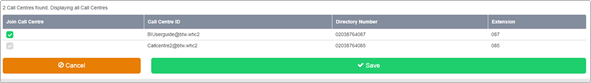Call Centres (Agent)
Article ID: 295 | Rating: Unrated | Last Updated: Mon, Feb 15, 2021 at 12:43 PM
Call Centres (Agent)
Description
The Call Centres employee feature is for use by users whom have been assigned to a Call Centre queue to set their status in a queue, and log in an out of queues if permitted.
Function
This feature will only appear if the user has been assigned to a Call Centre by an administrator from within the Site features page.
The feature control in the Business Portal will allow an agent to sign in and out of the Call Centre and set their status. Alternatively an agent can do this via the other following means
- IP Phone – if the soft keys have been added by the Site Administrator under Sites>Device Manager>ACD>On)
- Office UC Applications
Configuration/Operation
This section describes how a user/agent can manage their Call Centre status using the Business Portal. Once logged on, Navigate to Employees>Features>Call Control>Call Centres.
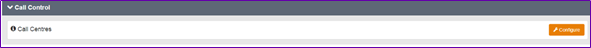
- Click Configure
- ACD State – select the status from the dropdown from one of the following:
- Sign-In
- Sign-Out
- Available
- Unavailable
- Wrap-Up
- Join Call Centre – select a queue/s to add or remove yourself. However please note an agent can only choose to add or remove themselves from these queues if the administrator has allowed this option from the Site feature setting.