Alternate Number
Description
The Alternate Numbers feature allows Users to specify the Alternate Numbers they can use with their phone service. Users can configure up to ten Alternate Numbers. The Alternative number will call the User’s Primary Line appearance and a distinctive ring pattern is applied to differentiate the call.
Function
Normal ringing is provided for incoming calls to the primary phone number and Users have the option of selecting from 3 distinctive ring patterns for calls to their subsequent alternate numbers. The distinctive ring patterns available are:
- Normal
- Long-Long
- Short-Short-Long
- Short-Long-Short
Only numbers that are Reserved for the Site but unassigned to Site features or Users are available in the dropdown list for assigning as Alternate Numbers. Alternate Numbers will appear in the CDR billing files.
Configuration/Operation
The User can select the feature setting Alternate Numbers in the Business Portal on their User Features page.
In the Business Portal, navigate to:
- Employees (select employee) > Features > Alternate Numbers
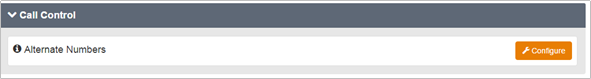
- If you want to allow each alternate number to have a distinctive ring pattern, select the "Use distinctive ring patterns" check box.
- Click ‘Save’
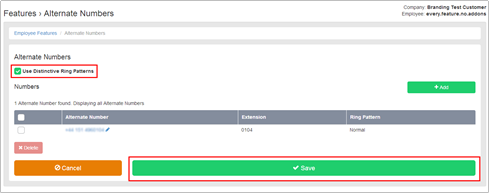
- Click ‘Add’
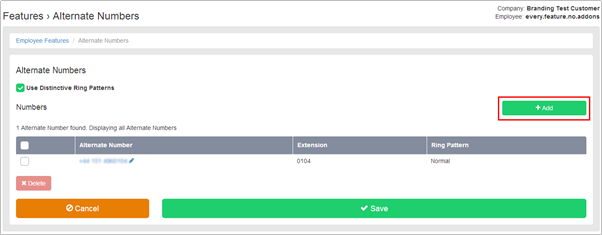
- From the Alternate Number list box, select a telephone number for your new alternate number.
- Type a telephone number extension in the Extension field if required.
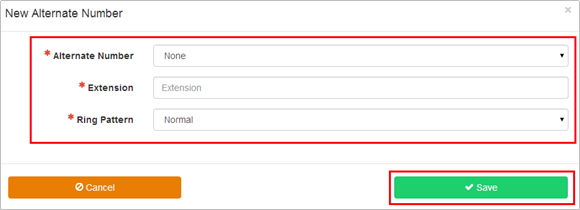
- From the Ring Pattern list box, select a ring pattern for your new alternate number.
- Click Save.

