Speed Dial 100
Speed Dial 100
Description
Allows a User to dial another telephone number by dialling a Speed Prefix Access Code and two digits.
Please note, this feature relies on a User remembering the telephone number that they have to dial. However on the 02 March 2018 we launched phone customisation options in the Business Portal which will allow users, using one of our VDM phone profiles, to add speed dials to their IP phones front screen. Please refer to the Business Portal End User Guide for guidance on how to configure and add these speed dials.
Function
Allows Users to program an assigned two-digit (00 through 99) speed dial code to store commonly called numbers.
To call the stored number the user dials the Speed Dial Prefix Feature access Code (by default this is #) followed by the 2 digits (00 to 99) of the stored numbers location.
Configuration/Operation
In the Business Portal navigate to:
- Employees > Features > Contacts > Speed Dial 100
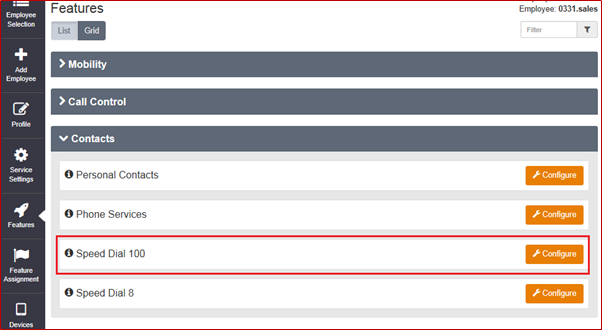
- Click ‘Configure’
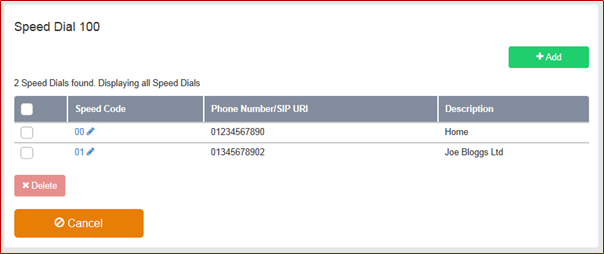
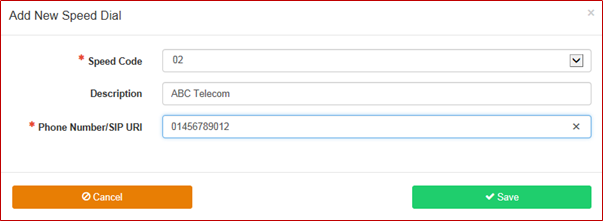
- To Add an entry click ‘Add’
- Select the ‘Speed Code’
- The next Available is shown by default but you can select any free code 00 – 99 using the dropdown box
- Enter a description or name for the phone number.
- Enter the phone number
- Click Save.
- To Edit an Existing Entry
- Select the Existing ‘Speed Code’
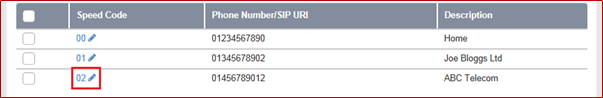
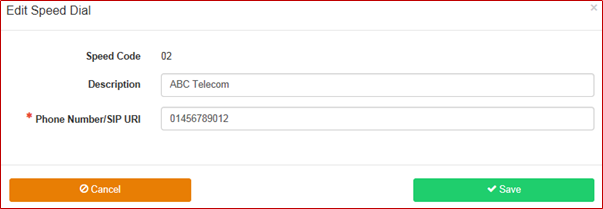
- Edit the Entry
- Click Save.
- To Delete an select the tick box to the left of the entry and click ‘Delete
- To delete all entries select the tick box on the left hand side of the header Bar and click delete.
Adding an entry from the Phone
- Dial the Speed Dial 100 Feature Access Code (Default *75)
- Dial the Speed Dial 100 Location (00 - 99)
- Dial the required Phone Number followed by #
- Example:- *750107711234567#

