Push to Talk
Article ID: 338 | Rating: Unrated | Last Updated: Mon, Feb 15, 2021 at 3:05 PM
Push to Talk
Description
Push to Talk allows people to call each other and have the call answered automatically (Intercom service).
Function
Push to Talk allows people to call each other and have the call answered automatically, either as a one-way call, or a two-way call.
Configuration/Operation
To Configure the PTT service in the Business Portal navigate to:
- Employees > Features > Call Control > Push To Talk
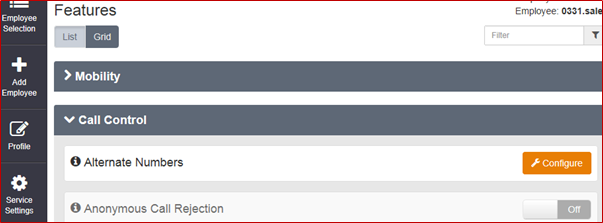
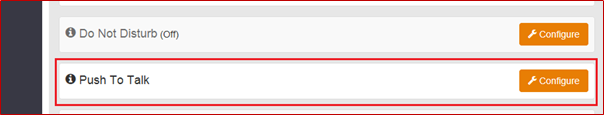
- Select Configure
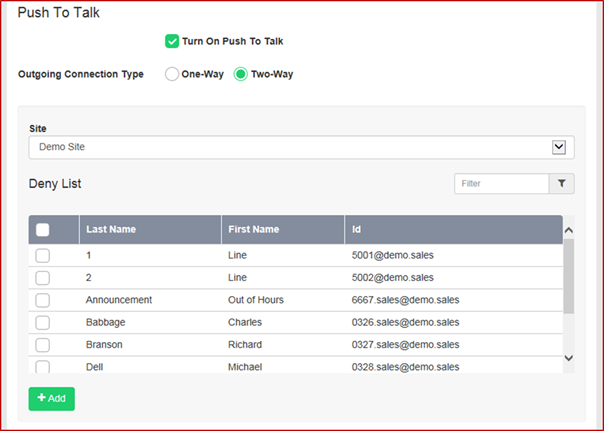
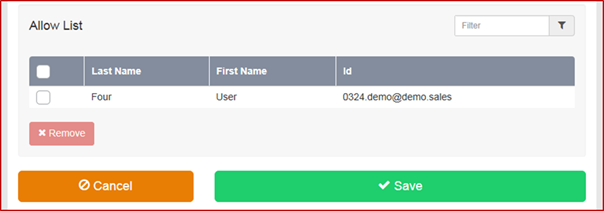
To originate a Push To Talk call on your telephone dial the Feature Access followed by the number you wish to call.
- *50 Default Feature Access Code
An administrator can specify in the configuration from which other users a PTT call is ‘Allowed’. Only PTT calls for users on the allowed list will be connect to the employee.

