Do Not Disturb (User)
Do Not Disturb
Description
Allows you to send your calls directly to your voice messaging box without ringing your phone.
In addition, you can make your primary phone emit a short ring burst to inform you when the call is being sent to voice messaging by using the Ring Reminder.
This is important when you have forgotten the service is turned on and you are at your phone waiting to receive calls
Please note, when setting DND on the Business Portal, it becomes system wide DND and affects all your devices once turned on. However if it is evoked on a phone handset, then it will only affect the handset, all other ‘Shared’ devices will be unaffected.
Function
You use this to prevent your phone from ringing. Callers are sent to Voice Messaging or another specified location, such as a number indicated by the Call Forwarding Busy service.
Configuration/Operation
In the Business Portal, navigate to:
- Employees > Features > Call Control
- Scroll Down to Do Not Disturb
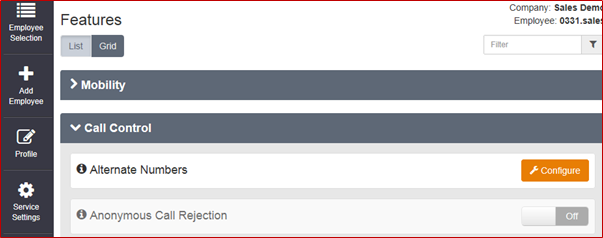
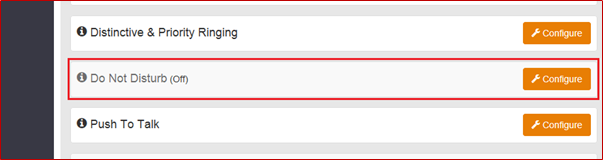
- Select Configure
From Your Voice Portal
The Do Not Disturb service can also be activated or options can be changed using your voice portal. To do this, on your telephone dial *, followed by the two-digit feature access code that has been assigned for this service. You can activate this service by dialling star (*) and the assigned two-digit code.
To view the feature access code that was assigned by your group or system administrator, click on Feature Access Codes on the Utilities menu page. The codes are to the left of Do Not Disturb Activation and Do Not Disturb Deactivation and are preceded by an *, which must be dialled first.
Using a Feature Access Code
Do Not Disturb can be activated and Deactivated by use of Feature Access Codes.
- By Default
- * 78 Do Not Disturb Activation
- * 79 Do Not Disturb Deactivation

