Additional Line
Article ID: 282 | Rating: Unrated | Last Updated: Mon, Feb 15, 2021 at 11:26 AM
Additional Line
Description
Additional Line is a ‘User Type’ that is configured when a new User is created.
Function
An additional line can be created to give a device, IP handset etc. a 2nd, 3rd, 4th…. call appearance, on spare line keys if supported, for multiple DECT handsets off a DECT base station or to utilise a 2nd line on an ATA.
Configuration/Operation
To provide a User with an additional line in the Business Portal navigate to:
- Employees>Add Employee
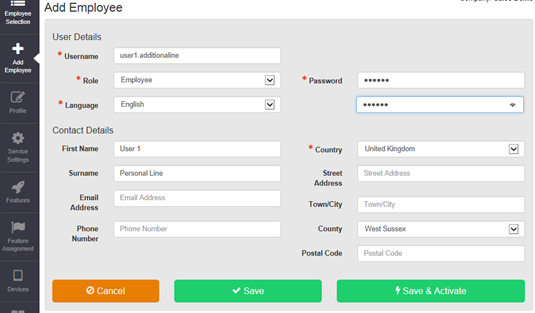
- Click Save & Activate
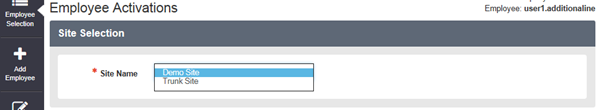
- Select Site Name
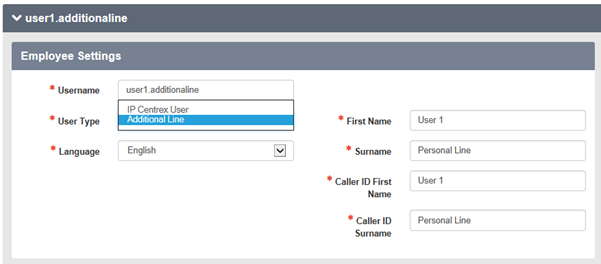
- Select Additional Line
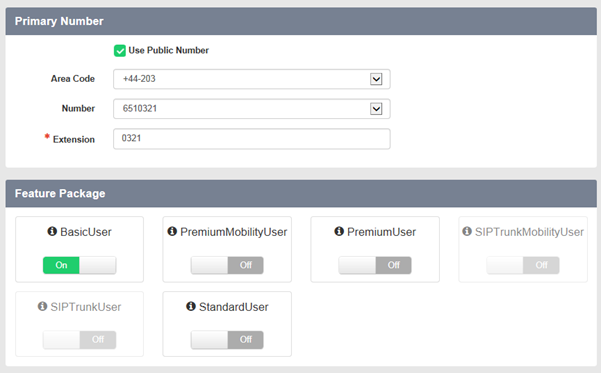
- Select Primary Number and Feature Package
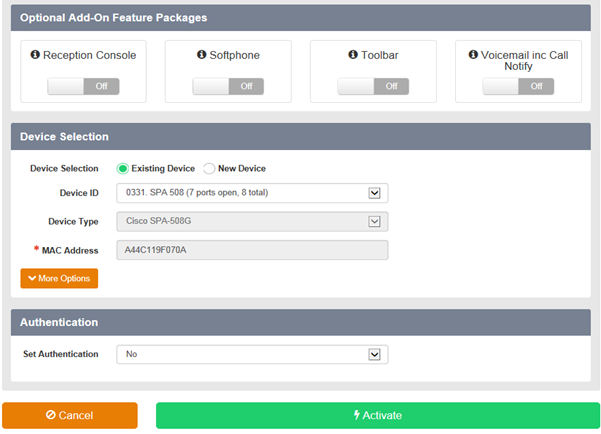
- Select Optional Add-On Feature Package (if required)
- Select Device
- New Device:- If you wish to create a new device for this service
- Define a new device ID
- Select the device type from the dropdown box
- Enter the device MAC address
- Existing Device
- Select the existing device in the Device ID dropdown box.
- Click Activate
The additional line will be added to device. If the additional line is on an existing device the device will reboot and the additional line will appear under the first spare line key.

